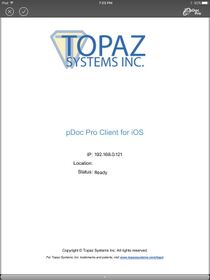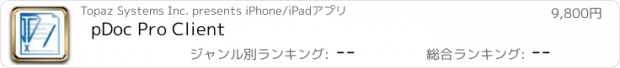pDoc Pro Client |
| この情報はストアのものより古い可能性がございます。 | ||||
| 価格 | 9800円 | ダウンロード |
||
|---|---|---|---|---|
| ジャンル | ビジネス | |||
サイズ | 17.3MB | |||
| 開発者 | Topaz Systems Inc. | |||
| 順位 |
| |||
| リリース日 | 2016-11-08 17:41:47 | 評価 | 評価が取得できませんでした。 | |
| 互換性 | iOS 10.0以降が必要です。 iPad 対応。 | |||
pDoc® Pro Client provides an electronic signature and annotation solution for applications where a system operator pushes PDF documents and forms from their computer to iPads for users to sign or annotate. It is a scalable “one-to-many” system where the system operator can provide a different document to each of several users, so they can independently and simultaneously form fill and sign, or annotate, their own copies of documents and forms. It is ideal for registration, admitting, and consent agreement applications.
pDoc Pro Client is part of the ready-to-use pDoc Pro App application system. The other part is the pDoc Pro App Server, which can be downloaded for free from the Topaz Systems website: www.topazsystems.com/pdocproapp.html. The pDoc Pro App Server software provides the administrative functionality to setup and update the system and the origination functionality to select a PDF document and push it to one of the pDoc Pro iPad Clients available in the LAN.
pDoc Pro Client provides two types of transactions:
• Signing
pDoc Pro Client is unique among signature apps because, like handwritten pen-on-paper signatures, every pDoc Pro Client signature is distinguishable, unlike most other apps which “sign” with copies of signature images or text that can result in fraudulent use. For valuable electronic transactions that must stand up to scrutiny, pDoc Pro Client’s biometric signatures are the gold standard in business, finance, health care, law, real estate, and other professional applications.
• Annotating
For applications that don’t require secure robust signatures, the annotation mode enables users to write on documents freehand. Each annotated version is saved after completion so that the history of document revisions can be recreated. The simple annotation UI makes it ideal for common acknowledgement applications.
After a user completes a document on a client iPad, pDoc Pro Client returns the PDF to the systems operator’s computer without operator intervention. pDoc Pro Client then reverts the iPad to idle mode until it receives another document for another customer to sign or annotate.
Purchasing a license for pDoc Pro Client is a one-time event; there are no recurring charges or usage charges.
For organizations that want to develop their own applications for pushing documents to iPads for filling and signing, Topaz provides the pDoc Pro eSign SDK (http://www.topazsystems.com/pdocpro.html), which uses the same pDoc Pro Client.
更新履歴
Support for Auto-Confirmation feature
Bug fixes
pDoc Pro Client is part of the ready-to-use pDoc Pro App application system. The other part is the pDoc Pro App Server, which can be downloaded for free from the Topaz Systems website: www.topazsystems.com/pdocproapp.html. The pDoc Pro App Server software provides the administrative functionality to setup and update the system and the origination functionality to select a PDF document and push it to one of the pDoc Pro iPad Clients available in the LAN.
pDoc Pro Client provides two types of transactions:
• Signing
pDoc Pro Client is unique among signature apps because, like handwritten pen-on-paper signatures, every pDoc Pro Client signature is distinguishable, unlike most other apps which “sign” with copies of signature images or text that can result in fraudulent use. For valuable electronic transactions that must stand up to scrutiny, pDoc Pro Client’s biometric signatures are the gold standard in business, finance, health care, law, real estate, and other professional applications.
• Annotating
For applications that don’t require secure robust signatures, the annotation mode enables users to write on documents freehand. Each annotated version is saved after completion so that the history of document revisions can be recreated. The simple annotation UI makes it ideal for common acknowledgement applications.
After a user completes a document on a client iPad, pDoc Pro Client returns the PDF to the systems operator’s computer without operator intervention. pDoc Pro Client then reverts the iPad to idle mode until it receives another document for another customer to sign or annotate.
Purchasing a license for pDoc Pro Client is a one-time event; there are no recurring charges or usage charges.
For organizations that want to develop their own applications for pushing documents to iPads for filling and signing, Topaz provides the pDoc Pro eSign SDK (http://www.topazsystems.com/pdocpro.html), which uses the same pDoc Pro Client.
更新履歴
Support for Auto-Confirmation feature
Bug fixes
ブログパーツ第二弾を公開しました!ホームページでアプリの順位・価格・周辺ランキングをご紹介頂けます。
ブログパーツ第2弾!
アプリの周辺ランキングを表示するブログパーツです。価格・順位共に自動で最新情報に更新されるのでアプリの状態チェックにも最適です。
ランキング圏外の場合でも周辺ランキングの代わりに説明文を表示にするので安心です。
サンプルが気に入りましたら、下に表示されたHTMLタグをそのままページに貼り付けることでご利用頂けます。ただし、一般公開されているページでご使用頂かないと表示されませんのでご注意ください。
幅200px版
幅320px版
Now Loading...

「iPhone & iPad アプリランキング」は、最新かつ詳細なアプリ情報をご紹介しているサイトです。
お探しのアプリに出会えるように様々な切り口でページをご用意しております。
「メニュー」よりぜひアプリ探しにお役立て下さい。
Presents by $$308413110 スマホからのアクセスにはQRコードをご活用ください。 →
Now loading...