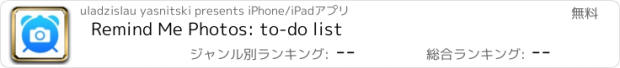Remind Me Photos: to-do list |
| この情報はストアのものより古い可能性がございます。 | ||||
| 価格 | 無料 | ダウンロード |
||
|---|---|---|---|---|
| ジャンル | 仕事効率化 | |||
サイズ | 13.4MB | |||
| 開発者 | uladzislau yasnitski | |||
| 順位 |
| |||
| リリース日 | 2015-10-06 07:32:27 | 評価 | 評価が取得できませんでした。 | |
| 互換性 | iOS 11.0以降が必要です。 iPhone、iPad および iPod touch 対応。 | |||
Functions:
- notifications with attached image
- iCloud synchronization
- add images from the Photos app
- use Camera to take photos
- e-mailing a note
- create voice memos
- creating text notes
- setting the date and a sound reminder
- sharing a note through social networks
- sorting according to addition and reminder dates and filtrating notes
- searching notes by the name and their description.
“Remind Me” is the opportunity to make a reminder quickly and clearly about any event: a meeting, a birthday gift purchase, a concert, an important call or simply an evening walk with your pet.
Moreover,you can sort out your reminders by groups
Ideal application for those who value their time.
It’s enough to * Choose the photo from the Photos app, * Make a photo or * Record a voice message”.
“Remind Me” enables to create reminders instantly, without spending time for the description of the forthcoming event, which is also convenient while driving.
How does “Remind Me” work?
For example, walking around the city, you can pay attention to the poster: premiere of the long-awaited movie. You get the phone, take a picture by the means of this application - at the necessary moment the program will inform you that it is time to buy tickets. The application remembers everything for you!
“Remind Me” is also an excellent helper in the office:
You can remind your colleagues about the forthcoming meeting through the application mailing.
Moreover, you can share the notes with anyone through social networks!
“Remind Me combines various functions with the simplicity of usage. The clear and convenient interface enables to create a reminder in just a few clicks.
If you have any questions, feel free to use the function “Contact us” in the application “Settings”. You can also e-mail us using vlad.yasni@icloud.com.
Information about the features of the work of an auto-renewed subscription
"Remind Me Photos: to-do list" provides FULL access without ads after the activation of an auto-renewable subscription, which has a 3-day free trial period. After the free trial period you can purchase a subscription through an internal purchase in the application.
For your convenience, the subscription is auto-renewable every week, the weekly subscription cost is written off 24 hours before the subscription expires ($0.99). You can disable this feature yourself in the Apple ID settings.
The current subscription can not be stopped during the subscription period, and the auto-renewal of the subscription can be changed or disabled by the user through the iTunes & App Store Settings.
Privacy Policy: https://goo.gl/nqA8Au
User agreement: https://goo.gl/zaafRn
更新履歴
- now supported iPhone Xs Max, Xs, Xr
- notifications with attached image
- iCloud synchronization
- add images from the Photos app
- use Camera to take photos
- e-mailing a note
- create voice memos
- creating text notes
- setting the date and a sound reminder
- sharing a note through social networks
- sorting according to addition and reminder dates and filtrating notes
- searching notes by the name and their description.
“Remind Me” is the opportunity to make a reminder quickly and clearly about any event: a meeting, a birthday gift purchase, a concert, an important call or simply an evening walk with your pet.
Moreover,you can sort out your reminders by groups
Ideal application for those who value their time.
It’s enough to * Choose the photo from the Photos app, * Make a photo or * Record a voice message”.
“Remind Me” enables to create reminders instantly, without spending time for the description of the forthcoming event, which is also convenient while driving.
How does “Remind Me” work?
For example, walking around the city, you can pay attention to the poster: premiere of the long-awaited movie. You get the phone, take a picture by the means of this application - at the necessary moment the program will inform you that it is time to buy tickets. The application remembers everything for you!
“Remind Me” is also an excellent helper in the office:
You can remind your colleagues about the forthcoming meeting through the application mailing.
Moreover, you can share the notes with anyone through social networks!
“Remind Me combines various functions with the simplicity of usage. The clear and convenient interface enables to create a reminder in just a few clicks.
If you have any questions, feel free to use the function “Contact us” in the application “Settings”. You can also e-mail us using vlad.yasni@icloud.com.
Information about the features of the work of an auto-renewed subscription
"Remind Me Photos: to-do list" provides FULL access without ads after the activation of an auto-renewable subscription, which has a 3-day free trial period. After the free trial period you can purchase a subscription through an internal purchase in the application.
For your convenience, the subscription is auto-renewable every week, the weekly subscription cost is written off 24 hours before the subscription expires ($0.99). You can disable this feature yourself in the Apple ID settings.
The current subscription can not be stopped during the subscription period, and the auto-renewal of the subscription can be changed or disabled by the user through the iTunes & App Store Settings.
Privacy Policy: https://goo.gl/nqA8Au
User agreement: https://goo.gl/zaafRn
更新履歴
- now supported iPhone Xs Max, Xs, Xr
ブログパーツ第二弾を公開しました!ホームページでアプリの順位・価格・周辺ランキングをご紹介頂けます。
ブログパーツ第2弾!
アプリの周辺ランキングを表示するブログパーツです。価格・順位共に自動で最新情報に更新されるのでアプリの状態チェックにも最適です。
ランキング圏外の場合でも周辺ランキングの代わりに説明文を表示にするので安心です。
サンプルが気に入りましたら、下に表示されたHTMLタグをそのままページに貼り付けることでご利用頂けます。ただし、一般公開されているページでご使用頂かないと表示されませんのでご注意ください。
幅200px版
幅320px版
Now Loading...

「iPhone & iPad アプリランキング」は、最新かつ詳細なアプリ情報をご紹介しているサイトです。
お探しのアプリに出会えるように様々な切り口でページをご用意しております。
「メニュー」よりぜひアプリ探しにお役立て下さい。
Presents by $$308413110 スマホからのアクセスにはQRコードをご活用ください。 →
Now loading...