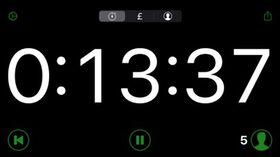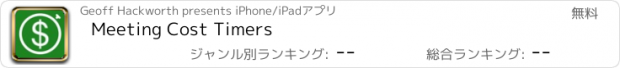Meeting Cost Timers |
| この情報はストアのものより古い可能性がございます。 | ||||
| 価格 | 無料 | ダウンロード |
||
|---|---|---|---|---|
| ジャンル | 仕事効率化 | |||
サイズ | 2.6MB | |||
| 開発者 | Geoff Hackworth | |||
| 順位 |
| |||
| リリース日 | 2015-08-28 08:50:49 | 評価 | 評価が取得できませんでした。 | |
| 互換性 | iOS 11.0以降が必要です。 iPhone、iPad および iPod touch 対応。 | |||
How much time and money is being spent in meetings? Meeting Cost Timers displays the meeting duration, total person hours, and total cost (based on the hourly rates for attendees). Visualising this information can help focus meetings to save time and money.
• Configurable hourly rates for roles and individuals (using your local or custom currency).
• Add or remove attendees during the meeting. Person time and cost calculations are adjusted accordingly.
• Pause and restart the timer for those really long meetings that require breaks.
• Use meeting templates to quickly configure the attendees for recurring meetings.
• Meeting templates appear in iOS search results. Tap a result to automatically launch the app and change the current attendees.
• Siri shortcut support for copying attendees from meeting templates (requires iOS 12).
• Manage shortcuts in the app's Settings screen, the Shortcuts app on iOS 13, or in the Siri & Search section of Apple's Settings app.
• Back up your currency, hourly rates, meeting templates and current meeting configuration to iCloud Drive, Dropbox etc. for safekeeping or to copy between your devices.
• Change icon currency symbol.
• Inverted colour scheme is great for projecting onto the wall.
• Generate a report of the meeting's current elapsed time, cost and attendees.
• External display support showing a custom screen-filling view of the timer.
• VoiceOver support for the visually impaired.
• Dark appearance support (requires iOS 13).
• iPad multitasking.
Meeting Cost Timers is available for iOS and Mac. It is free to download and use with some restrictions. A single in-app purchase unlocks all features on both platforms:
• Back up and restore your data.
• Unlimited number of attendees.
• Unlimited number of hourly rates.
• Unlimited number of meeting templates.
• Change icon currency symbol (iOS only).
For more information see https://hacknicity.com/meetingcosttimers or email me at support@hacknicity.com
更新履歴
• Added External Display setting. Disabling this allows Stage Manager to be used on an external display when running the app on the device display.
If you find Meeting Cost Timers useful, please rate or review it in the App Store, or recommend it to family, friends and colleagues. This makes a huge difference to me and the future of the app.
Please also consider paying to unlock all features to help support development. A single in-app purchase unlocks these features on iOS and Mac:
• Change icon currency symbol.
• Back up and restore your data.
• Unlimited number of attendees.
• Unlimited number of hourly rates.
• Unlimited number of meeting templates.
Thanks in advance,
Geoff.
• Configurable hourly rates for roles and individuals (using your local or custom currency).
• Add or remove attendees during the meeting. Person time and cost calculations are adjusted accordingly.
• Pause and restart the timer for those really long meetings that require breaks.
• Use meeting templates to quickly configure the attendees for recurring meetings.
• Meeting templates appear in iOS search results. Tap a result to automatically launch the app and change the current attendees.
• Siri shortcut support for copying attendees from meeting templates (requires iOS 12).
• Manage shortcuts in the app's Settings screen, the Shortcuts app on iOS 13, or in the Siri & Search section of Apple's Settings app.
• Back up your currency, hourly rates, meeting templates and current meeting configuration to iCloud Drive, Dropbox etc. for safekeeping or to copy between your devices.
• Change icon currency symbol.
• Inverted colour scheme is great for projecting onto the wall.
• Generate a report of the meeting's current elapsed time, cost and attendees.
• External display support showing a custom screen-filling view of the timer.
• VoiceOver support for the visually impaired.
• Dark appearance support (requires iOS 13).
• iPad multitasking.
Meeting Cost Timers is available for iOS and Mac. It is free to download and use with some restrictions. A single in-app purchase unlocks all features on both platforms:
• Back up and restore your data.
• Unlimited number of attendees.
• Unlimited number of hourly rates.
• Unlimited number of meeting templates.
• Change icon currency symbol (iOS only).
For more information see https://hacknicity.com/meetingcosttimers or email me at support@hacknicity.com
更新履歴
• Added External Display setting. Disabling this allows Stage Manager to be used on an external display when running the app on the device display.
If you find Meeting Cost Timers useful, please rate or review it in the App Store, or recommend it to family, friends and colleagues. This makes a huge difference to me and the future of the app.
Please also consider paying to unlock all features to help support development. A single in-app purchase unlocks these features on iOS and Mac:
• Change icon currency symbol.
• Back up and restore your data.
• Unlimited number of attendees.
• Unlimited number of hourly rates.
• Unlimited number of meeting templates.
Thanks in advance,
Geoff.
ブログパーツ第二弾を公開しました!ホームページでアプリの順位・価格・周辺ランキングをご紹介頂けます。
ブログパーツ第2弾!
アプリの周辺ランキングを表示するブログパーツです。価格・順位共に自動で最新情報に更新されるのでアプリの状態チェックにも最適です。
ランキング圏外の場合でも周辺ランキングの代わりに説明文を表示にするので安心です。
サンプルが気に入りましたら、下に表示されたHTMLタグをそのままページに貼り付けることでご利用頂けます。ただし、一般公開されているページでご使用頂かないと表示されませんのでご注意ください。
幅200px版
幅320px版
Now Loading...

「iPhone & iPad アプリランキング」は、最新かつ詳細なアプリ情報をご紹介しているサイトです。
お探しのアプリに出会えるように様々な切り口でページをご用意しております。
「メニュー」よりぜひアプリ探しにお役立て下さい。
Presents by $$308413110 スマホからのアクセスにはQRコードをご活用ください。 →
Now loading...