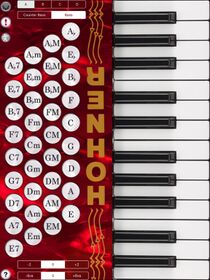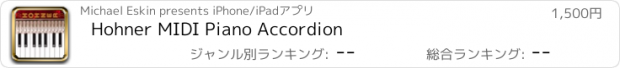Hohner MIDI Piano Accordion |
| この情報はストアのものより古い可能性がございます。 | ||||
| 価格 | 1500円 | ダウンロード |
||
|---|---|---|---|---|
| ジャンル | ミュージック | |||
サイズ | 14.7MB | |||
| 開発者 | Michael Eskin | |||
| 順位 |
| |||
| リリース日 | 2015-08-29 17:32:43 | 評価 | 評価が取得できませんでした。 | |
| 互換性 | iOS 13.0以降が必要です。 iPad 対応。 | |||
The Hohner MIDI Piano Accordion is a piano accordion-style CoreMIDI control surface for the iPad.
The app doesn't produce any sound on it own. It is a MIDI control surface designed for playing hardware and software VST-style MIDI synthesizers via a CoreMIDI compatible interface connected to the dock connector or virtual MIDI instruments like Roland Sound Canvas for iOS, IK Multimedia SampleTank®, or Sonosaurus ThumbJam running on your iPad.
The app has a two-octave 24-key treble keyboard and 36 bass/chord buttons.
Choose between Bass/Major/Minor/7 or Counter Bass/Major/Minor configuration for the left side of the instrument.
The bass/chord side may be transposed up or down two semitones using the control at the bottom left of the screen. Note that when the pitch is transposed, the note labels do not change. This may be addressed in a future update. This feature expands the range of bass side by shifting the entire bass up or down two rows.
Multiple buttons may be pressed at the same time.
You may slide your fingers between the buttons.
Touch the MIDI connector button to show the MIDI parameter controls.
Using the controls, you can set the MIDI channel (1-16), MIDI velocity, and MIDI volume independently for the treble, bass, and chords. You can also set the overall MIDI transposition for all three sections (+/- 12 semitones).
On the MIDI control screen you may setup four presets. Once setup, the presets may be selected from the main play screen. These can be used to quickly switch between instrument sounds while playing without having to bring up the MIDI settings page. All presets are saved when the app is closed.
Use the "Transmit MIDI Port" switch to choose between "Omni" sending MIDI data to all CoreMIDI apps (matches previous versions of the app) or "Virtual Port" sending to a named CoreMIDI virtual output port. When the "Virtual Port option is selected, the app will show up as an input option in apps that support virtual ports like Sonosaurus ThumbJam and MidiBridge. "Omni" mode is selected by default.
All MIDI settings are saved when the app quits and restored the next time it is run.
Touch the Octave shift select at the bottom of the play scren to shift the treble side up or down one octave (after application of the transpose). The octave shift is saved with the current preset.
Touch the '?' icon to show the base layout note names for each button (without transposition).
Touch the '!' button to send an "All Notes Off" message to silence any "stuck" notes should they ever occur.
Touch the Hohner logo for the help screen with a link to the Hohner accordion website or touch the Accordion Life logo to start learning with online accordion lessons.
The app accurately maps the chord inversion on a real piano accordion to their equivalent MIDI note numbers.
All settings are saved when the app exits.
Here's the settings changes required for two popular synth apps:
IK Multimedia SampleTank:
- In Settings (touch the gear icon), enable "Background Audio"
Sonosaurus ThumbJam:
- In "Prefs", under "MIDI Control", in "MIDI General Options" enable "Use CoreMIDI" and "Active in Background"
Other CoreMIDI compatible synth apps will have similar settings.
Please visit the app support website to see some live demo videos and for the settings you will need to enable in the synth app you are using to have it work with the control surface.
You must disable "Multitasking Gestures" in your iPad General Settings to use this app to its fullest capability if you want to put down more than three fingers at a time.
更新履歴
Updated metadata for iTunes App Store.
Bumped minimum iOS version to 13.0
The app doesn't produce any sound on it own. It is a MIDI control surface designed for playing hardware and software VST-style MIDI synthesizers via a CoreMIDI compatible interface connected to the dock connector or virtual MIDI instruments like Roland Sound Canvas for iOS, IK Multimedia SampleTank®, or Sonosaurus ThumbJam running on your iPad.
The app has a two-octave 24-key treble keyboard and 36 bass/chord buttons.
Choose between Bass/Major/Minor/7 or Counter Bass/Major/Minor configuration for the left side of the instrument.
The bass/chord side may be transposed up or down two semitones using the control at the bottom left of the screen. Note that when the pitch is transposed, the note labels do not change. This may be addressed in a future update. This feature expands the range of bass side by shifting the entire bass up or down two rows.
Multiple buttons may be pressed at the same time.
You may slide your fingers between the buttons.
Touch the MIDI connector button to show the MIDI parameter controls.
Using the controls, you can set the MIDI channel (1-16), MIDI velocity, and MIDI volume independently for the treble, bass, and chords. You can also set the overall MIDI transposition for all three sections (+/- 12 semitones).
On the MIDI control screen you may setup four presets. Once setup, the presets may be selected from the main play screen. These can be used to quickly switch between instrument sounds while playing without having to bring up the MIDI settings page. All presets are saved when the app is closed.
Use the "Transmit MIDI Port" switch to choose between "Omni" sending MIDI data to all CoreMIDI apps (matches previous versions of the app) or "Virtual Port" sending to a named CoreMIDI virtual output port. When the "Virtual Port option is selected, the app will show up as an input option in apps that support virtual ports like Sonosaurus ThumbJam and MidiBridge. "Omni" mode is selected by default.
All MIDI settings are saved when the app quits and restored the next time it is run.
Touch the Octave shift select at the bottom of the play scren to shift the treble side up or down one octave (after application of the transpose). The octave shift is saved with the current preset.
Touch the '?' icon to show the base layout note names for each button (without transposition).
Touch the '!' button to send an "All Notes Off" message to silence any "stuck" notes should they ever occur.
Touch the Hohner logo for the help screen with a link to the Hohner accordion website or touch the Accordion Life logo to start learning with online accordion lessons.
The app accurately maps the chord inversion on a real piano accordion to their equivalent MIDI note numbers.
All settings are saved when the app exits.
Here's the settings changes required for two popular synth apps:
IK Multimedia SampleTank:
- In Settings (touch the gear icon), enable "Background Audio"
Sonosaurus ThumbJam:
- In "Prefs", under "MIDI Control", in "MIDI General Options" enable "Use CoreMIDI" and "Active in Background"
Other CoreMIDI compatible synth apps will have similar settings.
Please visit the app support website to see some live demo videos and for the settings you will need to enable in the synth app you are using to have it work with the control surface.
You must disable "Multitasking Gestures" in your iPad General Settings to use this app to its fullest capability if you want to put down more than three fingers at a time.
更新履歴
Updated metadata for iTunes App Store.
Bumped minimum iOS version to 13.0
ブログパーツ第二弾を公開しました!ホームページでアプリの順位・価格・周辺ランキングをご紹介頂けます。
ブログパーツ第2弾!
アプリの周辺ランキングを表示するブログパーツです。価格・順位共に自動で最新情報に更新されるのでアプリの状態チェックにも最適です。
ランキング圏外の場合でも周辺ランキングの代わりに説明文を表示にするので安心です。
サンプルが気に入りましたら、下に表示されたHTMLタグをそのままページに貼り付けることでご利用頂けます。ただし、一般公開されているページでご使用頂かないと表示されませんのでご注意ください。
幅200px版
幅320px版
Now Loading...

「iPhone & iPad アプリランキング」は、最新かつ詳細なアプリ情報をご紹介しているサイトです。
お探しのアプリに出会えるように様々な切り口でページをご用意しております。
「メニュー」よりぜひアプリ探しにお役立て下さい。
Presents by $$308413110 スマホからのアクセスにはQRコードをご活用ください。 →
Now loading...