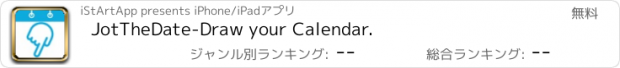JotTheDate-Draw your Calendar. |
| 価格 | 無料 | ダウンロード |
||
|---|---|---|---|---|
| ジャンル | 仕事効率化 | |||
サイズ | 35.8MB | |||
| 開発者 | iStArtApp | |||
| 順位 |
| |||
| リリース日 | 2015-11-06 00:58:02 | 評価 |
|
|
| 互換性 | iOS 13.0以降が必要です。 iPhone、iPad および iPod touch 対応。 | |||
JotTheDate: your great freehand Calendar !
Why type your calendar events? Just draw with JotTheDate.
Handwrite your note as text or sketch, and JotTheDate will show the event or reminder in the Calendar.
Whether it’s a scribble, a sketch, or a smiley, this calendar app lets you add your events by drawing them with a finger on the screen.
You can add appointment reminders, notes, travel time, and more. So, you can be creative and sketch your way to your next event, choosing your color and brush size. Just draw or write your event with your finger. Sketch a heart for your anniversary dinner, a necktie for your business meeting, or a book for your college class. Can’t draw? Jot down your pet’s name for their vet appointment, the name of the club where you are meeting your friends, or the name of the park for your kid’s play date.
You can also give the event a name if you like for viewing in other calendar apps. Add the basics you need like the location and start and end times. You can have it repeat, invite others, and set up two different alerts.
Your events can also be All Day, contain notes and a URL, and be added to a specific calendar if you have more than one.
The app also works without an Internet connection.
UNIVERSAL APP
JotTheDate is compatible with iPhone, iPad, Apple Watch, iPod touch and Mac. Once downloaded with your Apple account, you can use it on all your devices.
Using your iCloud account all events, reminders and sketches will be automatically shared and synced in all your devices.
HANDWRITTEN EVENTS
You will not be forced to use the iPhone or iPad keypad to enter an event: just draw with JotTheDate!
HANDWRITTEN REMINDERS
If you simply wish to draw or type a quick note as a reminder, you can do it with the Reminders view.
INTEGRATION WITH THE iOS CALENDAR APP
All events and reminders are shared with any other iOS and macOS Calendar app and existing events and reminders are automatically loaded: just launch JotTheDate !
JotTheDate fully integrates with all existing calendars.
SEVERAL VIEWS
JotTheDate supports various standard views:
• Day
• Week
• Month
• Year
• List
• Month and List.
• Reminders
WEEK VIEW
Awesome for your work during the week. On Mac and iPad you may choose a grid view or a vertical format with the days all side by side.
REAL TIME SYNC
JotTheDate automatically syncs all your iOS devices.
Make a change in a device and it will be synced in all others.
OFF-LINE OPERATIONS
You can edit events and reminders even without Internet connection. The changes are saved and synced in all other devices when you get online, with iCloud.
ALERTS
Do not forget any appointment. You may set alerts for all events. Alerts appear on your iPhone, Apple Watch or iPad even when the screen is off.
RECURRING EVENTS
You can set up, view and edit recurring events.
NEW EVENT
. Title
. Geographic location
. All day
. Start Date and time
. End Date and time
. Repeat: various options
. Travel time
. Calendar
. Invitations
. Alarm: various options
. Second Alarm: various options
. URL
. Note
CONFIGURATION OPTIONS
JotTheDate is ready and fully configured at its first use.
The user still has the chance to choose between several options, including:
. iCloud, to sync events and reminders among several devices
. Options for Month, Week and Day view
. Sounds: for example, you can enable or disable at page flip.
. Time visible on events.
. New event: you can set that all new events are text-only or hand-written
. Welcome Slideshow
. Calendars:
- Default Calendar
- Calendar Color
- Enable view of events related to single Calendar
JotTheDate is available for free with a limited amount of drawings. This limitation can be excluded within the app by purchasing the Premium version, without limitations any longer, or with subscriptions of varying duration.
A single purchase becomes valid on all devices, iOS and Mac.
更新履歴
* dark colors for menu button and settings updated
* FAQ's link: repaired
* UI update:
Left button Menu and Settings
Info page
Why type your calendar events? Just draw with JotTheDate.
Handwrite your note as text or sketch, and JotTheDate will show the event or reminder in the Calendar.
Whether it’s a scribble, a sketch, or a smiley, this calendar app lets you add your events by drawing them with a finger on the screen.
You can add appointment reminders, notes, travel time, and more. So, you can be creative and sketch your way to your next event, choosing your color and brush size. Just draw or write your event with your finger. Sketch a heart for your anniversary dinner, a necktie for your business meeting, or a book for your college class. Can’t draw? Jot down your pet’s name for their vet appointment, the name of the club where you are meeting your friends, or the name of the park for your kid’s play date.
You can also give the event a name if you like for viewing in other calendar apps. Add the basics you need like the location and start and end times. You can have it repeat, invite others, and set up two different alerts.
Your events can also be All Day, contain notes and a URL, and be added to a specific calendar if you have more than one.
The app also works without an Internet connection.
UNIVERSAL APP
JotTheDate is compatible with iPhone, iPad, Apple Watch, iPod touch and Mac. Once downloaded with your Apple account, you can use it on all your devices.
Using your iCloud account all events, reminders and sketches will be automatically shared and synced in all your devices.
HANDWRITTEN EVENTS
You will not be forced to use the iPhone or iPad keypad to enter an event: just draw with JotTheDate!
HANDWRITTEN REMINDERS
If you simply wish to draw or type a quick note as a reminder, you can do it with the Reminders view.
INTEGRATION WITH THE iOS CALENDAR APP
All events and reminders are shared with any other iOS and macOS Calendar app and existing events and reminders are automatically loaded: just launch JotTheDate !
JotTheDate fully integrates with all existing calendars.
SEVERAL VIEWS
JotTheDate supports various standard views:
• Day
• Week
• Month
• Year
• List
• Month and List.
• Reminders
WEEK VIEW
Awesome for your work during the week. On Mac and iPad you may choose a grid view or a vertical format with the days all side by side.
REAL TIME SYNC
JotTheDate automatically syncs all your iOS devices.
Make a change in a device and it will be synced in all others.
OFF-LINE OPERATIONS
You can edit events and reminders even without Internet connection. The changes are saved and synced in all other devices when you get online, with iCloud.
ALERTS
Do not forget any appointment. You may set alerts for all events. Alerts appear on your iPhone, Apple Watch or iPad even when the screen is off.
RECURRING EVENTS
You can set up, view and edit recurring events.
NEW EVENT
. Title
. Geographic location
. All day
. Start Date and time
. End Date and time
. Repeat: various options
. Travel time
. Calendar
. Invitations
. Alarm: various options
. Second Alarm: various options
. URL
. Note
CONFIGURATION OPTIONS
JotTheDate is ready and fully configured at its first use.
The user still has the chance to choose between several options, including:
. iCloud, to sync events and reminders among several devices
. Options for Month, Week and Day view
. Sounds: for example, you can enable or disable at page flip.
. Time visible on events.
. New event: you can set that all new events are text-only or hand-written
. Welcome Slideshow
. Calendars:
- Default Calendar
- Calendar Color
- Enable view of events related to single Calendar
JotTheDate is available for free with a limited amount of drawings. This limitation can be excluded within the app by purchasing the Premium version, without limitations any longer, or with subscriptions of varying duration.
A single purchase becomes valid on all devices, iOS and Mac.
更新履歴
* dark colors for menu button and settings updated
* FAQ's link: repaired
* UI update:
Left button Menu and Settings
Info page
ブログパーツ第二弾を公開しました!ホームページでアプリの順位・価格・周辺ランキングをご紹介頂けます。
ブログパーツ第2弾!
アプリの周辺ランキングを表示するブログパーツです。価格・順位共に自動で最新情報に更新されるのでアプリの状態チェックにも最適です。
ランキング圏外の場合でも周辺ランキングの代わりに説明文を表示にするので安心です。
サンプルが気に入りましたら、下に表示されたHTMLタグをそのままページに貼り付けることでご利用頂けます。ただし、一般公開されているページでご使用頂かないと表示されませんのでご注意ください。
幅200px版
幅320px版
Now Loading...

「iPhone & iPad アプリランキング」は、最新かつ詳細なアプリ情報をご紹介しているサイトです。
お探しのアプリに出会えるように様々な切り口でページをご用意しております。
「メニュー」よりぜひアプリ探しにお役立て下さい。
Presents by $$308413110 スマホからのアクセスにはQRコードをご活用ください。 →
Now loading...






 (3人)
(3人)