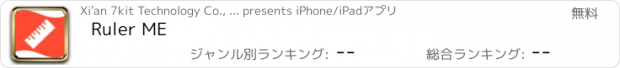Ruler ME |
| この情報はストアのものより古い可能性がございます。 | ||||
| 価格 | 無料 | ダウンロード |
||
|---|---|---|---|---|
| ジャンル | ユーティリティ | |||
サイズ | 3.5MB | |||
| 開発者 | Xi'an 7kit Technology Co., Ltd. | |||
| 順位 |
| |||
| リリース日 | 2015-08-12 09:13:48 | 評価 |
|
|
| 互換性 | iOS 15.0以降が必要です。 iPhone、iPad および iPod touch 対応。 | |||
Ruler ME is a convenient length measurement tool that allows you to easily measure the length of items using your phone, allowing you to enjoy the convenience of measurement anytime and anywhere.
I. Classification of rulers
(1)According to the length unit, it can be divided into:
1. Centimeter ruler: The scale is measured in centimeters and millimeters, and is suitable for measuring length in daily life.
2. Inch ruler: The scale is measured in inches and fractions of inches, and is commonly used in countries with imperial units.
3. Centimeter-inch ruler: The scale contains both centimeters, millimeters, inches, and inches, making it easy to convert and compare between different units.
(2)According to the starting point of measurement, it can be divided into:
1. Upper left corner origin ruler: The starting point of measurement is located in the upper left corner of the device or screen, which is suitable for measurements based on the upper left corner.
2. Upper right corner origin ruler: The starting point of measurement is located in the upper right corner of the device or screen, which is suitable for measurements based on the upper right corner.
3. Lower left corner origin ruler: The starting point of measurement is located in the lower left corner of the device or screen, which is suitable for measurements based on the lower left corner.
4. Lower right corner origin ruler: The starting point of measurement is located in the lower right corner of the device or screen, which is suitable for measurements based on the lower right corner.
(3)According to the starting point of measurement, it can be divided into:
1. Screen ruler: Use the edge of the screen as the measuring origin.
2. Device ruler: Use the edge of the device as the measurement origin.
(4)According to the measurement direction, it can be divided into:
1. Origin ruler: It can measure the length of horizontal, vertical, and diagonal, and is suitable for measurement needs in various directions.
2. Vertical rolling ruler: Designed for measuring length in the vertical direction, the scales are arranged vertically, with a maximum measurement range of 254 centimeters, or 100 inches.
3. Horizontal rolling ruler: Designed for measuring length in the horizontal direction, the scales are arranged horizontally, with a maximum measurement range of 254 centimeters, or 100 inches.
II. Custom Size
Ruler ME allows the user to custom size and can choose between horizontal or vertical parameters for measurement. The length unit is consistent with the current display unit of the ruler to ensure the accuracy and convenience of the measurement.
III. Lock screen
Ruler ME has a screen lock function that allows users to fix the measurement interface. For the origin ruler, tapping the screen after locking will not change the data of the current measurement point. For the rolling ruler, the scrolling operation will be disabled after locking to ensure the accuracy of the measurement.
IV. Screenshot
Ruler ME provides a screenshot function that allows users to easily capture the current measurement interface and save it to photo album. Please note that this feature may require photo album storage permissions. If storage permissions are disabled, you will preview the screenshot through the document interaction controller.
V. Protection of minors
Ruler ME offers Child Mode (No Ads) and is designed for use by children and ensure their safety.
VI. Contact us
We provide three ways to contact us by email, SMS and website, and you can conveniently select and contact us on the settings page for more help and support.
If you have any comments or suggestions, you are more than welcome to contact us at any time. Thank you for your continued support, we will continue to work hard to bring you better service.
更新履歴
Thank you for your support. What's new in this release:
* New user interface designed for iOS 15.0, iPadOS 15.0 and later.
* Supporting multiple windows on iPad.
* Known issues fixed.
I. Classification of rulers
(1)According to the length unit, it can be divided into:
1. Centimeter ruler: The scale is measured in centimeters and millimeters, and is suitable for measuring length in daily life.
2. Inch ruler: The scale is measured in inches and fractions of inches, and is commonly used in countries with imperial units.
3. Centimeter-inch ruler: The scale contains both centimeters, millimeters, inches, and inches, making it easy to convert and compare between different units.
(2)According to the starting point of measurement, it can be divided into:
1. Upper left corner origin ruler: The starting point of measurement is located in the upper left corner of the device or screen, which is suitable for measurements based on the upper left corner.
2. Upper right corner origin ruler: The starting point of measurement is located in the upper right corner of the device or screen, which is suitable for measurements based on the upper right corner.
3. Lower left corner origin ruler: The starting point of measurement is located in the lower left corner of the device or screen, which is suitable for measurements based on the lower left corner.
4. Lower right corner origin ruler: The starting point of measurement is located in the lower right corner of the device or screen, which is suitable for measurements based on the lower right corner.
(3)According to the starting point of measurement, it can be divided into:
1. Screen ruler: Use the edge of the screen as the measuring origin.
2. Device ruler: Use the edge of the device as the measurement origin.
(4)According to the measurement direction, it can be divided into:
1. Origin ruler: It can measure the length of horizontal, vertical, and diagonal, and is suitable for measurement needs in various directions.
2. Vertical rolling ruler: Designed for measuring length in the vertical direction, the scales are arranged vertically, with a maximum measurement range of 254 centimeters, or 100 inches.
3. Horizontal rolling ruler: Designed for measuring length in the horizontal direction, the scales are arranged horizontally, with a maximum measurement range of 254 centimeters, or 100 inches.
II. Custom Size
Ruler ME allows the user to custom size and can choose between horizontal or vertical parameters for measurement. The length unit is consistent with the current display unit of the ruler to ensure the accuracy and convenience of the measurement.
III. Lock screen
Ruler ME has a screen lock function that allows users to fix the measurement interface. For the origin ruler, tapping the screen after locking will not change the data of the current measurement point. For the rolling ruler, the scrolling operation will be disabled after locking to ensure the accuracy of the measurement.
IV. Screenshot
Ruler ME provides a screenshot function that allows users to easily capture the current measurement interface and save it to photo album. Please note that this feature may require photo album storage permissions. If storage permissions are disabled, you will preview the screenshot through the document interaction controller.
V. Protection of minors
Ruler ME offers Child Mode (No Ads) and is designed for use by children and ensure their safety.
VI. Contact us
We provide three ways to contact us by email, SMS and website, and you can conveniently select and contact us on the settings page for more help and support.
If you have any comments or suggestions, you are more than welcome to contact us at any time. Thank you for your continued support, we will continue to work hard to bring you better service.
更新履歴
Thank you for your support. What's new in this release:
* New user interface designed for iOS 15.0, iPadOS 15.0 and later.
* Supporting multiple windows on iPad.
* Known issues fixed.
ブログパーツ第二弾を公開しました!ホームページでアプリの順位・価格・周辺ランキングをご紹介頂けます。
ブログパーツ第2弾!
アプリの周辺ランキングを表示するブログパーツです。価格・順位共に自動で最新情報に更新されるのでアプリの状態チェックにも最適です。
ランキング圏外の場合でも周辺ランキングの代わりに説明文を表示にするので安心です。
サンプルが気に入りましたら、下に表示されたHTMLタグをそのままページに貼り付けることでご利用頂けます。ただし、一般公開されているページでご使用頂かないと表示されませんのでご注意ください。
幅200px版
幅320px版
Now Loading...

「iPhone & iPad アプリランキング」は、最新かつ詳細なアプリ情報をご紹介しているサイトです。
お探しのアプリに出会えるように様々な切り口でページをご用意しております。
「メニュー」よりぜひアプリ探しにお役立て下さい。
Presents by $$308413110 スマホからのアクセスにはQRコードをご活用ください。 →
Now loading...




 (4人)
(4人)