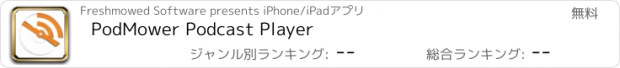PodMower Podcast Player |
| この情報はストアのものより古い可能性がございます。 | ||||
| 価格 | 無料 | ダウンロード |
||
|---|---|---|---|---|
| ジャンル | ニュース | |||
サイズ | 44.9MB | |||
| 開発者 | Freshmowed Software | |||
| 順位 |
| |||
| リリース日 | 2015-08-04 13:14:28 | 評価 | 評価が取得できませんでした。 | |
| 互換性 | iOS 7.1以降が必要です。 iPhone、iPad および iPod touch 対応。 | |||
PodMower is a free, full-featured podcast player.
How free? Completely. No in-app purchases. No banner ads. No user tracking.
How full-featured? Check it out:
- Beautifully optimized interface for playing podcasts, even while driving
-- big, easy-to-access, and easy-to-hide controls
-- shortcut drawer makes it easy to change podcasts from the main screen
-- episode title list makes it easy to change episodes
-- no position sliders/scrubbers that are very hard to use while driving
-- selectable, auto-generated color schemes, based on podcast artwork
-- Driving Mode - tap anywhere to play/pause, and swipe-to-skip
- Auto-Bookmarks are a virtual bread-crumb trail for not getting lost
- Playback Speed Adjustments - lots of adjustment, from minor to 2x
- Sleep Timer - any number of minutes, stop at end of episode, shake to add time
- Auto-rewind - automatically start earlier after a long absence
- Auto Play on Launch - launch the app and it starts playing where you left off
- Remote control support - Play/Pause/Jump with Apple and Bluetooth headphones and Apple Watch
- Playlist support - mix episodes from different podcasts
- Display either Podcast or Episode artwork - just swipe up on the image to change
- Auto transitions between episodes, even in background
- Skip beginning and/or end of episodes (configurable per podcast)
- Browse and easily subscribe to most popular podcasts
- Search for new podcasts
- Subscribe with RSS URLs
- Auto Download - next episode downloads automatically
- Manage audio files - download at any time, delete audio file without deleting episode info/bookmarks
- Manage listened status (finish, restart, hide, seen)
- Refresh New Episodes - per podcast or all podcasts at once
- Podcast and episode summaries, easily visit podcast website
- Customize Bookmarks - change name, notes, color, position
- Export Custom Bookmarks - text, html, csv
- Airplay - redirect audio output
- Car Seat Mode - set face down to dim and turn off idle timeout
- Lots of configuration options:
-- Sortable Podcast Bookshelf - order by date played, title, manual
-- Podcast Episode display order - oldest-to-newest, newest-to-oldest, manual
-- Auto-Download controls: WiFi required, number-to-keep, replace rules
-- Episode Play Order Preferences (newest, oldest, next newest, manual, etc.) so you can play serialized podcasts oldest-to-newest, news podcasts newest-to-oldest, and topical podcasts progressively older/newer (configurable per podcast)
-- Skip Logic - skip mostly played episodes when automatically transitioning between episodes (configurable per podcast)
-- Configurable Skip Amounts - seconds and minutes, forward and backward, tapping or swiping, reverse swipe direction
-- Replace or rename podcasts and episodes
-- Replace podcast or episode artwork
更新履歴
This app has been updated by Apple to display the Apple Watch app icon.
Changes required for iOS 9.
How free? Completely. No in-app purchases. No banner ads. No user tracking.
How full-featured? Check it out:
- Beautifully optimized interface for playing podcasts, even while driving
-- big, easy-to-access, and easy-to-hide controls
-- shortcut drawer makes it easy to change podcasts from the main screen
-- episode title list makes it easy to change episodes
-- no position sliders/scrubbers that are very hard to use while driving
-- selectable, auto-generated color schemes, based on podcast artwork
-- Driving Mode - tap anywhere to play/pause, and swipe-to-skip
- Auto-Bookmarks are a virtual bread-crumb trail for not getting lost
- Playback Speed Adjustments - lots of adjustment, from minor to 2x
- Sleep Timer - any number of minutes, stop at end of episode, shake to add time
- Auto-rewind - automatically start earlier after a long absence
- Auto Play on Launch - launch the app and it starts playing where you left off
- Remote control support - Play/Pause/Jump with Apple and Bluetooth headphones and Apple Watch
- Playlist support - mix episodes from different podcasts
- Display either Podcast or Episode artwork - just swipe up on the image to change
- Auto transitions between episodes, even in background
- Skip beginning and/or end of episodes (configurable per podcast)
- Browse and easily subscribe to most popular podcasts
- Search for new podcasts
- Subscribe with RSS URLs
- Auto Download - next episode downloads automatically
- Manage audio files - download at any time, delete audio file without deleting episode info/bookmarks
- Manage listened status (finish, restart, hide, seen)
- Refresh New Episodes - per podcast or all podcasts at once
- Podcast and episode summaries, easily visit podcast website
- Customize Bookmarks - change name, notes, color, position
- Export Custom Bookmarks - text, html, csv
- Airplay - redirect audio output
- Car Seat Mode - set face down to dim and turn off idle timeout
- Lots of configuration options:
-- Sortable Podcast Bookshelf - order by date played, title, manual
-- Podcast Episode display order - oldest-to-newest, newest-to-oldest, manual
-- Auto-Download controls: WiFi required, number-to-keep, replace rules
-- Episode Play Order Preferences (newest, oldest, next newest, manual, etc.) so you can play serialized podcasts oldest-to-newest, news podcasts newest-to-oldest, and topical podcasts progressively older/newer (configurable per podcast)
-- Skip Logic - skip mostly played episodes when automatically transitioning between episodes (configurable per podcast)
-- Configurable Skip Amounts - seconds and minutes, forward and backward, tapping or swiping, reverse swipe direction
-- Replace or rename podcasts and episodes
-- Replace podcast or episode artwork
更新履歴
This app has been updated by Apple to display the Apple Watch app icon.
Changes required for iOS 9.
ブログパーツ第二弾を公開しました!ホームページでアプリの順位・価格・周辺ランキングをご紹介頂けます。
ブログパーツ第2弾!
アプリの周辺ランキングを表示するブログパーツです。価格・順位共に自動で最新情報に更新されるのでアプリの状態チェックにも最適です。
ランキング圏外の場合でも周辺ランキングの代わりに説明文を表示にするので安心です。
サンプルが気に入りましたら、下に表示されたHTMLタグをそのままページに貼り付けることでご利用頂けます。ただし、一般公開されているページでご使用頂かないと表示されませんのでご注意ください。
幅200px版
幅320px版
Now Loading...

「iPhone & iPad アプリランキング」は、最新かつ詳細なアプリ情報をご紹介しているサイトです。
お探しのアプリに出会えるように様々な切り口でページをご用意しております。
「メニュー」よりぜひアプリ探しにお役立て下さい。
Presents by $$308413110 スマホからのアクセスにはQRコードをご活用ください。 →
Now loading...