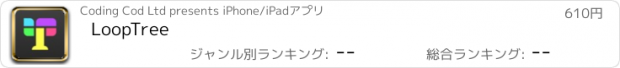LoopTree |
| この情報はストアのものより古い可能性がございます。 | ||||
| 価格 | 610円 | ダウンロード |
||
|---|---|---|---|---|
| ジャンル | ミュージック | |||
サイズ | 12.2MB | |||
| 開発者 | Coding Cod Ltd | |||
| 順位 |
| |||
| リリース日 | 2015-07-02 15:24:09 | 評価 | 評価が取得できませんでした。 | |
| 互換性 | iOS 7.0以降が必要です。 iPhone、iPad および iPod touch 対応。 | |||
LoopTree is an exciting new breed of looper that brings more fun than ever to creating live music! Record and group practically unlimited vocal and instrumental loops using a powerful, layered interface that gives you unrivalled control over the music you create.
Get your creative juices flowing and evolve your loops using the built-in filter and multi-touch beat repeat.
http://www.looptreeapp.com/
LoopTree solves the problem of destructive merging by instead combining your loops into layers. You retain individual control over your original loops and you can also control them as one using the new layer.
Note: of course nothing’s truly unlimited, but we haven’t programmed any specific limit to the number of loops or layers you can have. If you keep adding loops, eventually you will start to hear audio glitches.
FEATURE HIGHLIGHTS
• Unlimited number of loops (practically!)
• Non-destructive layering
• Beat repeat - sample, repeat and reverse loops
• Filter - add variety with an LPF, BPF and HPF
RECORDING
• Normal recording - fixed or multiple length loops
• Chained recording - select multiple tracks to record loops back-to-back
• Layered recording - equivalent of non-destructive overdubbing
LOOP LENGTH
Within a session, all loops are a 2^n multiple of the shortest loop (2x, 4x, 8x, etc). This makes it really easy to set the loop length whilst recording.
EASY TO USE
• One-finger volume/pan control on individual or simultaneous loops
• Group control - group tracks into layers; parent tracks control all layers of child tracks.
• MIDI Control
• Quantize options
• Metronome - create custom accented rhythms
SHARING AND IMPORT
• Support for Audiobus and Audiobus Remote
• AudioCopy - copy session recordings and combined loops
• AudioPaste - start your session with pasted audio
• Share sessions and recordings via email, iTunes and SoundCloud
AUDIO INTERFACES
LoopTree works well with headphones, but for truly outstanding quality, we recommend using a USB audio interface. We have tested the following interfaces:
• Behringer UCA222 and 202
• Focusrite Scarlett 18i8 (includes MIDI)
GET IN TOUCH
Bugs, suggestions and feedback - we’d love to hear from you. Raise a new support ticket or post in the forum and we’ll get back to you as quickly as possible.
http://support.codingcod.com/
support@looptreeapp.com
更新履歴
This app has been updated by Apple to display the Apple Watch app icon.
iOS 9 Multitasking; iPhone 6S (Plus) support; 3D Touch quick actions; and more...
The big news for this release is that LoopTree now supports a portrait orientation on the iPad. In fact, it will work in any of the seven different multitasking layouts.
LoopTree now supports sample rate conversion. So, if you used a 48kHz interface to record your session, but now you're at 44.1kHz, no problem! This should really help with iPhone 6S (Plus) users who've recored a session using headphones but want to preview it through the device's speaker.
For 3D Touch enabled devices, we've put quick actions at your fingertip - you can start a new blank session or load a recent session straight from the home screen icon.
Finally, there are a few smaller changes - we've added spotlight search so you can find your sessions by name straight from the spotlight; lowered CPU usage by changing audio format to one that doesn't require audio conversion; and hopefully we've squashed a few more bugs!
This is the last version that will work on iOS 7.0. The latest Audiobus SDKs target 8.0 and so will LoopTree.
Get your creative juices flowing and evolve your loops using the built-in filter and multi-touch beat repeat.
http://www.looptreeapp.com/
LoopTree solves the problem of destructive merging by instead combining your loops into layers. You retain individual control over your original loops and you can also control them as one using the new layer.
Note: of course nothing’s truly unlimited, but we haven’t programmed any specific limit to the number of loops or layers you can have. If you keep adding loops, eventually you will start to hear audio glitches.
FEATURE HIGHLIGHTS
• Unlimited number of loops (practically!)
• Non-destructive layering
• Beat repeat - sample, repeat and reverse loops
• Filter - add variety with an LPF, BPF and HPF
RECORDING
• Normal recording - fixed or multiple length loops
• Chained recording - select multiple tracks to record loops back-to-back
• Layered recording - equivalent of non-destructive overdubbing
LOOP LENGTH
Within a session, all loops are a 2^n multiple of the shortest loop (2x, 4x, 8x, etc). This makes it really easy to set the loop length whilst recording.
EASY TO USE
• One-finger volume/pan control on individual or simultaneous loops
• Group control - group tracks into layers; parent tracks control all layers of child tracks.
• MIDI Control
• Quantize options
• Metronome - create custom accented rhythms
SHARING AND IMPORT
• Support for Audiobus and Audiobus Remote
• AudioCopy - copy session recordings and combined loops
• AudioPaste - start your session with pasted audio
• Share sessions and recordings via email, iTunes and SoundCloud
AUDIO INTERFACES
LoopTree works well with headphones, but for truly outstanding quality, we recommend using a USB audio interface. We have tested the following interfaces:
• Behringer UCA222 and 202
• Focusrite Scarlett 18i8 (includes MIDI)
GET IN TOUCH
Bugs, suggestions and feedback - we’d love to hear from you. Raise a new support ticket or post in the forum and we’ll get back to you as quickly as possible.
http://support.codingcod.com/
support@looptreeapp.com
更新履歴
This app has been updated by Apple to display the Apple Watch app icon.
iOS 9 Multitasking; iPhone 6S (Plus) support; 3D Touch quick actions; and more...
The big news for this release is that LoopTree now supports a portrait orientation on the iPad. In fact, it will work in any of the seven different multitasking layouts.
LoopTree now supports sample rate conversion. So, if you used a 48kHz interface to record your session, but now you're at 44.1kHz, no problem! This should really help with iPhone 6S (Plus) users who've recored a session using headphones but want to preview it through the device's speaker.
For 3D Touch enabled devices, we've put quick actions at your fingertip - you can start a new blank session or load a recent session straight from the home screen icon.
Finally, there are a few smaller changes - we've added spotlight search so you can find your sessions by name straight from the spotlight; lowered CPU usage by changing audio format to one that doesn't require audio conversion; and hopefully we've squashed a few more bugs!
This is the last version that will work on iOS 7.0. The latest Audiobus SDKs target 8.0 and so will LoopTree.
ブログパーツ第二弾を公開しました!ホームページでアプリの順位・価格・周辺ランキングをご紹介頂けます。
ブログパーツ第2弾!
アプリの周辺ランキングを表示するブログパーツです。価格・順位共に自動で最新情報に更新されるのでアプリの状態チェックにも最適です。
ランキング圏外の場合でも周辺ランキングの代わりに説明文を表示にするので安心です。
サンプルが気に入りましたら、下に表示されたHTMLタグをそのままページに貼り付けることでご利用頂けます。ただし、一般公開されているページでご使用頂かないと表示されませんのでご注意ください。
幅200px版
幅320px版
Now Loading...

「iPhone & iPad アプリランキング」は、最新かつ詳細なアプリ情報をご紹介しているサイトです。
お探しのアプリに出会えるように様々な切り口でページをご用意しております。
「メニュー」よりぜひアプリ探しにお役立て下さい。
Presents by $$308413110 スマホからのアクセスにはQRコードをご活用ください。 →
Now loading...