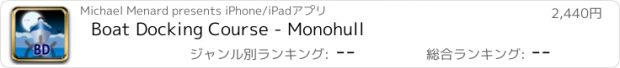Boat Docking Course - Monohull |
| この情報はストアのものより古い可能性がございます。 | ||||
| 価格 | 2440円 | ダウンロード |
||
|---|---|---|---|---|
| ジャンル | 教育 | |||
サイズ | 60.4MB | |||
| 開発者 | Michael Menard | |||
| 順位 |
| |||
| リリース日 | 2015-09-04 16:16:58 | 評価 | 評価が取得できませんでした。 | |
| 互換性 | iOS 8.0以降が必要です。 iPhone、iPad および iPod touch 対応。 | |||
You have always wanted to know how to dock a boat? These techniques, as well as all other techniques are included in this interactive "Boat Docking Simulation" course and simulation.
All maneuvering techniques can be viewed step by step by means of interactive films or in the simulator, where you can try it under different conditions, like prop walk, wind, leeway, advance and more.
For example, various possible docking techniques are presented and explained. In addition to the basics such as boat types, leeway, prop walk (wheel effect), also common rookie mistakes are presented and explained. This is perfectly suited for presentation purposes.
It also contains exercises that can be performed with the crew whilst on board.
Basics: Crew instruction, Language on board, Safety on board, boat types, Marinas, Berths,
Cruise Technique: Basics, The Prop Walk, Leeway and advance, Influence of wind, leading technique, Flow against the rudder blade, Lever effect, Turn on the spot, The bow thruster, Rookie mistakes.
Docking: Alongside, Alongside with bow thruster, thrusting into stern line,
Thrusting into Amidspring, Thrusting into Forespring,Med Mooring, berthing at piles, berthing at Finger jetties, Stern to pier.
Undocking: Preparations, Stern first with bow spring, Bow first with stern line, Alongside with bow thruster, Mooring Basics, Undocking mooring systems, Undocking Amidspring, Undocking from piles, Undocking from Finger jetties.
Buoys: mooring at buoy, cast off at buoy, utilize prop walk, with the stern.
Anchoring: The basics, anchoring maneuver, landfast, stern to pier.
更新履歴
• Zoom has been improved. It is now also possible in the Windows version
to zoom the content. With the mouse button pressed mouse move left or right.
• Presentation mode has been improved for presentation from the program. The left
menu can be clicked away and a large mouse pointer at the bottom right can be
shown. This makes it much easier for students to follow the mouse.
• Show scrollbar in Options
• Framework has been adjusted. Customized buttons for smaller devices.
• The Length of lines has been improved. When shortening, the boat can
not so easy be pulled with the leash to the pier. Tighting a line is now more realistic
• All buttons now turn green when pressed
• With the Play / Stop button you can now see the status.
All maneuvering techniques can be viewed step by step by means of interactive films or in the simulator, where you can try it under different conditions, like prop walk, wind, leeway, advance and more.
For example, various possible docking techniques are presented and explained. In addition to the basics such as boat types, leeway, prop walk (wheel effect), also common rookie mistakes are presented and explained. This is perfectly suited for presentation purposes.
It also contains exercises that can be performed with the crew whilst on board.
Basics: Crew instruction, Language on board, Safety on board, boat types, Marinas, Berths,
Cruise Technique: Basics, The Prop Walk, Leeway and advance, Influence of wind, leading technique, Flow against the rudder blade, Lever effect, Turn on the spot, The bow thruster, Rookie mistakes.
Docking: Alongside, Alongside with bow thruster, thrusting into stern line,
Thrusting into Amidspring, Thrusting into Forespring,Med Mooring, berthing at piles, berthing at Finger jetties, Stern to pier.
Undocking: Preparations, Stern first with bow spring, Bow first with stern line, Alongside with bow thruster, Mooring Basics, Undocking mooring systems, Undocking Amidspring, Undocking from piles, Undocking from Finger jetties.
Buoys: mooring at buoy, cast off at buoy, utilize prop walk, with the stern.
Anchoring: The basics, anchoring maneuver, landfast, stern to pier.
更新履歴
• Zoom has been improved. It is now also possible in the Windows version
to zoom the content. With the mouse button pressed mouse move left or right.
• Presentation mode has been improved for presentation from the program. The left
menu can be clicked away and a large mouse pointer at the bottom right can be
shown. This makes it much easier for students to follow the mouse.
• Show scrollbar in Options
• Framework has been adjusted. Customized buttons for smaller devices.
• The Length of lines has been improved. When shortening, the boat can
not so easy be pulled with the leash to the pier. Tighting a line is now more realistic
• All buttons now turn green when pressed
• With the Play / Stop button you can now see the status.
ブログパーツ第二弾を公開しました!ホームページでアプリの順位・価格・周辺ランキングをご紹介頂けます。
ブログパーツ第2弾!
アプリの周辺ランキングを表示するブログパーツです。価格・順位共に自動で最新情報に更新されるのでアプリの状態チェックにも最適です。
ランキング圏外の場合でも周辺ランキングの代わりに説明文を表示にするので安心です。
サンプルが気に入りましたら、下に表示されたHTMLタグをそのままページに貼り付けることでご利用頂けます。ただし、一般公開されているページでご使用頂かないと表示されませんのでご注意ください。
幅200px版
幅320px版
Now Loading...

「iPhone & iPad アプリランキング」は、最新かつ詳細なアプリ情報をご紹介しているサイトです。
お探しのアプリに出会えるように様々な切り口でページをご用意しております。
「メニュー」よりぜひアプリ探しにお役立て下さい。
Presents by $$308413110 スマホからのアクセスにはQRコードをご活用ください。 →
Now loading...