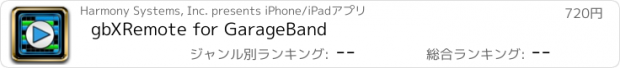gbXRemote for GarageBand |
| この情報はストアのものより古い可能性がございます。 | ||||
| 価格 | 720円 | ダウンロード |
||
|---|---|---|---|---|
| ジャンル | ミュージック | |||
サイズ | 6.3MB | |||
| 開発者 | Harmony Systems, Inc. | |||
| 順位 |
| |||
| リリース日 | 2015-06-23 23:50:29 | |||
| 評価 | 評価が取得できませんでした。 | |||
| 互換性 | iOS 8.4以降が必要です。 iPhone、iPad および iPod touch 対応。 | |||
Use your iPhone or iPod touch to remote control GarageBand on your Mac!
** gbXRemote works only with the current Apple GarageBand for Mac (the version that has been available since October, 2013). It does not work with earlier versions of GarageBand. YOU MUST HAVE A MAC COMPUTER. **
With gbXRemote, control record and playback from anywhere in your studio within WiFi range. Select a track, adjust its volume fader, toggle mute and solo, and more. The currently selected track name is shown. Untether yourself from the computer mouse and screen!
Standard transport controls are available on one screen. Real time bar beat and time displays let you know where you are in your song. Adjust pan and 2 sends (echo, reverb). EQ controls let you expand your creative options.
gbXRemote has 2 theme styles that you can change anytime in the iPhone Settings app. Choose black or silver.
gbXRemote uses OSC (Open Sound Control) control surface support to communicate with GarageBand. THERE IS NO NEED FOR ANY SPECIAL APPS, FILES OR AGENT PROGRAMS TO USE GBXREMOTE WITH GARAGEBAND. All you need is a working Wi-Fi connection between the Mac running GarageBand and your iPhone or iPod touch.
REQUIREMENTS
* Apple GarageBand (version 10.0.3 or higher) music application installed on your Mac computer
* Working Wi-Fi connection between the Mac where GarageBand is installed and your iPhone/iPod touch
* iPhone/iPod touch Bluetooth must be set to OFF to insure reliable communications with GarageBand
gbXRemote FEATURES
* Control transport functions (Rewind, Fast-Forward, Beginning, Play, Stop, Record, Cycle)
* Choose between two looks/themes
* Real time bar-beat display
* Real time time-based display
* Enable/disable mute, solo, input monitoring and record enabling for each track
* Adjust overall master volume
* Adjust current track volume
* Current track's name is displayed
* Select current track
* Enable/disable Metronome
* Adjust pan level
* Adjust echo and reverb sends
* Control EQ parameters, enable & disable each band
更新履歴
* Move to/from next track now possible with swipe gestures (enabled with preference setting)
* Minor bug fixes
** gbXRemote works only with the current Apple GarageBand for Mac (the version that has been available since October, 2013). It does not work with earlier versions of GarageBand. YOU MUST HAVE A MAC COMPUTER. **
With gbXRemote, control record and playback from anywhere in your studio within WiFi range. Select a track, adjust its volume fader, toggle mute and solo, and more. The currently selected track name is shown. Untether yourself from the computer mouse and screen!
Standard transport controls are available on one screen. Real time bar beat and time displays let you know where you are in your song. Adjust pan and 2 sends (echo, reverb). EQ controls let you expand your creative options.
gbXRemote has 2 theme styles that you can change anytime in the iPhone Settings app. Choose black or silver.
gbXRemote uses OSC (Open Sound Control) control surface support to communicate with GarageBand. THERE IS NO NEED FOR ANY SPECIAL APPS, FILES OR AGENT PROGRAMS TO USE GBXREMOTE WITH GARAGEBAND. All you need is a working Wi-Fi connection between the Mac running GarageBand and your iPhone or iPod touch.
REQUIREMENTS
* Apple GarageBand (version 10.0.3 or higher) music application installed on your Mac computer
* Working Wi-Fi connection between the Mac where GarageBand is installed and your iPhone/iPod touch
* iPhone/iPod touch Bluetooth must be set to OFF to insure reliable communications with GarageBand
gbXRemote FEATURES
* Control transport functions (Rewind, Fast-Forward, Beginning, Play, Stop, Record, Cycle)
* Choose between two looks/themes
* Real time bar-beat display
* Real time time-based display
* Enable/disable mute, solo, input monitoring and record enabling for each track
* Adjust overall master volume
* Adjust current track volume
* Current track's name is displayed
* Select current track
* Enable/disable Metronome
* Adjust pan level
* Adjust echo and reverb sends
* Control EQ parameters, enable & disable each band
更新履歴
* Move to/from next track now possible with swipe gestures (enabled with preference setting)
* Minor bug fixes
Now Loading...

「iPhone & iPad アプリランキング」は、最新かつ詳細なアプリ情報をご紹介しているサイトです。
お探しのアプリに出会えるように様々な切り口でページをご用意しております。
「メニュー」よりぜひアプリ探しにお役立て下さい。
Presents by $$308413110 スマホからのアクセスにはQRコードをご活用ください。 →
Now loading...