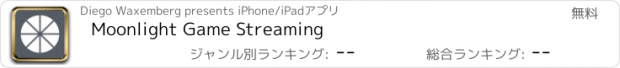Moonlight Game Streaming |
| 価格 | 無料 | ダウンロード |
||
|---|---|---|---|---|
| ジャンル | ゲーム | |||
サイズ | 11.1MB | |||
| 開発者 | Diego Waxemberg | |||
| 順位 |
| |||
| リリース日 | 2015-11-10 14:16:59 | 評価 |
|
|
| 互換性 | iOS 12.0以降が必要です。 iPhone、iPad および iPod touch 対応。 | |||
Stream games and other apps from your gaming PC on your local network with Moonlight. Use your touchscreen or an iOS-compatible gamepad to play your PC games on your iOS device.
If you have an NVIDIA GPU in your gaming PC, you can install NVIDIA GeForce Experience (GFE) on your compatible PC, enable GameStream in GFE's SHIELD settings page, and you're ready to stream.
If you would like to host using LizardByte Sunshine, which works on all GPUs, simply install Sunshine on your PC, perform first-time setup, and you're ready to stream.
Features:
• Open-source and completely free
• Up to 4K 120 FPS with HDR
• Stream games purchased from any game store
• Bluetooth keyboard and mouse support
• Support for MFi, PS4/5, and Xbox Bluetooth controllers
• Wake-on-LAN to wake your PC for streaming
• Local co-op with up to 4 connected controllers
Other Requirements:
• 5 GHz WiFi is highly recommended
• A physical gamepad is recommended for faster paced games
If you have any trouble, click our support link for help or look for the help links within Moonlight.
This app is open-source. The code can be found here: https://github.com/moonlight-stream/moonlight-ios
All trademarks cited here are the property of their respective owners.
更新履歴
• Added support for full stream encryption with upcoming Sunshine v0.22.0 release and current Sunshine nightly builds
• Added Esc mapping for Globe button
• Improved connection reliability during temporary network interruptions
• Improved high resolution scrolling smoothness
• Fixed QoS tagging on control traffic
If you have an NVIDIA GPU in your gaming PC, you can install NVIDIA GeForce Experience (GFE) on your compatible PC, enable GameStream in GFE's SHIELD settings page, and you're ready to stream.
If you would like to host using LizardByte Sunshine, which works on all GPUs, simply install Sunshine on your PC, perform first-time setup, and you're ready to stream.
Features:
• Open-source and completely free
• Up to 4K 120 FPS with HDR
• Stream games purchased from any game store
• Bluetooth keyboard and mouse support
• Support for MFi, PS4/5, and Xbox Bluetooth controllers
• Wake-on-LAN to wake your PC for streaming
• Local co-op with up to 4 connected controllers
Other Requirements:
• 5 GHz WiFi is highly recommended
• A physical gamepad is recommended for faster paced games
If you have any trouble, click our support link for help or look for the help links within Moonlight.
This app is open-source. The code can be found here: https://github.com/moonlight-stream/moonlight-ios
All trademarks cited here are the property of their respective owners.
更新履歴
• Added support for full stream encryption with upcoming Sunshine v0.22.0 release and current Sunshine nightly builds
• Added Esc mapping for Globe button
• Improved connection reliability during temporary network interruptions
• Improved high resolution scrolling smoothness
• Fixed QoS tagging on control traffic
ブログパーツ第二弾を公開しました!ホームページでアプリの順位・価格・周辺ランキングをご紹介頂けます。
ブログパーツ第2弾!
アプリの周辺ランキングを表示するブログパーツです。価格・順位共に自動で最新情報に更新されるのでアプリの状態チェックにも最適です。
ランキング圏外の場合でも周辺ランキングの代わりに説明文を表示にするので安心です。
サンプルが気に入りましたら、下に表示されたHTMLタグをそのままページに貼り付けることでご利用頂けます。ただし、一般公開されているページでご使用頂かないと表示されませんのでご注意ください。
幅200px版
幅320px版
Now Loading...

「iPhone & iPad アプリランキング」は、最新かつ詳細なアプリ情報をご紹介しているサイトです。
お探しのアプリに出会えるように様々な切り口でページをご用意しております。
「メニュー」よりぜひアプリ探しにお役立て下さい。
Presents by $$308413110 スマホからのアクセスにはQRコードをご活用ください。 →
Now loading...




 (66人)
(66人)