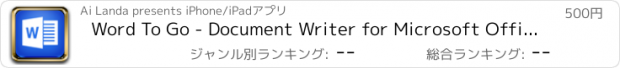Word To Go - Document Writer for Microsoft Office Word |
| この情報はストアのものより古い可能性がございます。 | ||||
| 価格 | 500円 | ダウンロード |
||
|---|---|---|---|---|
| ジャンル | ライフスタイル | |||
サイズ | 52.6MB | |||
| 開発者 | Ai Landa | |||
| 順位 |
| |||
| リリース日 | 2013-05-17 21:28:42 | 評価 |
|
|
| 互換性 | iOS 以降が必要です。 iPhone、iPad および iPod touch 対応。 | |||
Word To Go allows you to create, view and edit Microsoft Office 2007 and 2010 documents on your ios devices.
You can transfer existing .doc or .docx from your PC to the iPad via Wifi Transfer or USB Sync. You can also edit existing files from Dropbox, Google Docs, Box.com.
Open Word Processor Pro for iPad supports the following in editing Word and text documents
+ View, create and edit Microsoft Word 2007-2010 documents (.doc & .docx)
+ View open office documents
+ Powerful file management capability for your iPad that is integrated with Dropbox, Google Docs, Google Drive and Box.com.
+ Headings, lists, tables, and figures
+ Outline view and editing for quickly navigating and restructuring large documents
+ Automatic numbering, cross-references, table of contents, list of figures & tables
+ Convenient file transfer capability with support for Wi-fi transfers.
+ Spelling and grammar checking functionality
+ Insertion of headers, footers and comment
+ Support insertion, deletion, merging and spliting cells in tables
+ Word and characters Count
+ Text highlighting
+ Multiple and granular zooming
+ Unlimited number of undos and redos
+ Large number of font supports
+ International language input
+ Drawing tools support including drawing of shapes
+ Full support of the Retina display.
+ Import & export with Dropbox, iCloud® and iTunes® file sharing.
+ PDF export: Attach PDF to an e-mail and save PDF files.
+ Direct communication with Pages®, Evernote® and other apps.
+ Text import from Macintosh, Linux and Windows.
+ *Bluetooth keyboard* support, including all shortcuts
+ On-screen keyboard and “virtual trackpad” for convenient editing
+ Auto-correct takes the headache out of typos
更新履歴
bug fix;
new design style
You can transfer existing .doc or .docx from your PC to the iPad via Wifi Transfer or USB Sync. You can also edit existing files from Dropbox, Google Docs, Box.com.
Open Word Processor Pro for iPad supports the following in editing Word and text documents
+ View, create and edit Microsoft Word 2007-2010 documents (.doc & .docx)
+ View open office documents
+ Powerful file management capability for your iPad that is integrated with Dropbox, Google Docs, Google Drive and Box.com.
+ Headings, lists, tables, and figures
+ Outline view and editing for quickly navigating and restructuring large documents
+ Automatic numbering, cross-references, table of contents, list of figures & tables
+ Convenient file transfer capability with support for Wi-fi transfers.
+ Spelling and grammar checking functionality
+ Insertion of headers, footers and comment
+ Support insertion, deletion, merging and spliting cells in tables
+ Word and characters Count
+ Text highlighting
+ Multiple and granular zooming
+ Unlimited number of undos and redos
+ Large number of font supports
+ International language input
+ Drawing tools support including drawing of shapes
+ Full support of the Retina display.
+ Import & export with Dropbox, iCloud® and iTunes® file sharing.
+ PDF export: Attach PDF to an e-mail and save PDF files.
+ Direct communication with Pages®, Evernote® and other apps.
+ Text import from Macintosh, Linux and Windows.
+ *Bluetooth keyboard* support, including all shortcuts
+ On-screen keyboard and “virtual trackpad” for convenient editing
+ Auto-correct takes the headache out of typos
更新履歴
bug fix;
new design style
ブログパーツ第二弾を公開しました!ホームページでアプリの順位・価格・周辺ランキングをご紹介頂けます。
ブログパーツ第2弾!
アプリの周辺ランキングを表示するブログパーツです。価格・順位共に自動で最新情報に更新されるのでアプリの状態チェックにも最適です。
ランキング圏外の場合でも周辺ランキングの代わりに説明文を表示にするので安心です。
サンプルが気に入りましたら、下に表示されたHTMLタグをそのままページに貼り付けることでご利用頂けます。ただし、一般公開されているページでご使用頂かないと表示されませんのでご注意ください。
幅200px版
幅320px版
Now Loading...

「iPhone & iPad アプリランキング」は、最新かつ詳細なアプリ情報をご紹介しているサイトです。
お探しのアプリに出会えるように様々な切り口でページをご用意しております。
「メニュー」よりぜひアプリ探しにお役立て下さい。
Presents by $$308413110 スマホからのアクセスにはQRコードをご活用ください。 →
Now loading...






 (1人)
(1人)