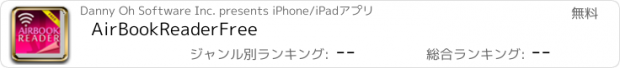AirBookReaderFree |
| この情報はストアのものより古い可能性がございます。 | ||||
| 価格 | 無料 | ダウンロード |
||
|---|---|---|---|---|
| ジャンル | ユーティリティ | |||
サイズ | 7.4MB | |||
| 開発者 | Danny Oh Software Inc. | |||
| 順位 |
| |||
| リリース日 | 2011-08-20 09:58:13 | 評価 | 評価が取得できませんでした。 | |
| 互換性 | iOS 5.0以降が必要です。 iPhone、iPad および iPod touch 対応。 | |||
Read eBooks located in your PC without sync, conversion! Just share folders in PC, connect to the PC and read eBook, PDF, Text and Image files! AirBookReader also supports MS Office files such as Word, Excel and Power Point!
You would be the one who knows well about PC and can convert files and transfer the files to your iPhone or iPad. However, can your family does? Can your mother convert ebook files and sync the files to her iPad or iPhone? AirBookReader is a perfect ebook reader for the such people. Install AirBookHome server - you can download the AirBookHome program from www.airbookreader.com - to your PC and install AirBookReader to her or his iPhone or iPad. They can read all ebooks located in the PC without any complicated work.
AirBookReader is a very convenient ebook reader. It can connect to your PC and shows ebook files in your PC (AirBookHome is required in the PC). AirBookReader supports various ebook formats such as Image, Text, PDF, ePub, CBZ, CBR and MS Office files (DOC, DOCX, XLS, XLSX, PPT, PPTX and RTF).
AirBookReader also supports ZIPped files.
You can use AirBookReader as a presentation tool to show your Word documents, Excel spread sheets or Power Point presentation files anywhere you want.
*AirBookReaderFree is a free version of AirBookReader. Some features such as downloading files for Off Line Mode and reading MS Office files are limited in this free version.
*AirBookReader does not support DRM-protected EPUB file such as EPUB files bought from Sony Reader, Kindle or B&N reader.
*To read MS Office file format, requires Microsoft Office installed on your PC.
AirBookReader Features:
• No Synchronization
• No need to convert to ebook format files
• No need to wait for downloading a whole file - instantly view the first page and continue streaming while reading through the other pages
• No capacity limit - All files are located in your PC
• Supports various formats and more! - AirBookReader supports various formats such as TEXT, IMAGE, PDF, ePub, CBZ, CBR formats and MS-Office files (DOC, DOCX, XLS, XLSX, PPT, PPTX and RTF) are also supported!
• File Search - Easily find ebook files by File Search feature.
• Custom Bookmark - Use your favorite images or photos as your bookmark
• Photo Sharing - Share your photos with your friends.
• Support File Sharing function to add files by iTunes
• Support Dropbox (www.dropbox.com)
Media Remote Features:
• Show vedio file list on iPhone or iPad.
• Play a vedio file on PC.
• Control Media Players installed in PC: play, close, pause, resume, fast forward, rewind, fullscreen mode, mute, volume up and down.
• Show a movie poster and movie information.
• Various Media Players supported: Windows Media Player, XBMC, GomPlayer, PotPlayer, Winamp and VLC Player
更新履歴
- Orientation bug fixed in iOS 6.
You would be the one who knows well about PC and can convert files and transfer the files to your iPhone or iPad. However, can your family does? Can your mother convert ebook files and sync the files to her iPad or iPhone? AirBookReader is a perfect ebook reader for the such people. Install AirBookHome server - you can download the AirBookHome program from www.airbookreader.com - to your PC and install AirBookReader to her or his iPhone or iPad. They can read all ebooks located in the PC without any complicated work.
AirBookReader is a very convenient ebook reader. It can connect to your PC and shows ebook files in your PC (AirBookHome is required in the PC). AirBookReader supports various ebook formats such as Image, Text, PDF, ePub, CBZ, CBR and MS Office files (DOC, DOCX, XLS, XLSX, PPT, PPTX and RTF).
AirBookReader also supports ZIPped files.
You can use AirBookReader as a presentation tool to show your Word documents, Excel spread sheets or Power Point presentation files anywhere you want.
*AirBookReaderFree is a free version of AirBookReader. Some features such as downloading files for Off Line Mode and reading MS Office files are limited in this free version.
*AirBookReader does not support DRM-protected EPUB file such as EPUB files bought from Sony Reader, Kindle or B&N reader.
*To read MS Office file format, requires Microsoft Office installed on your PC.
AirBookReader Features:
• No Synchronization
• No need to convert to ebook format files
• No need to wait for downloading a whole file - instantly view the first page and continue streaming while reading through the other pages
• No capacity limit - All files are located in your PC
• Supports various formats and more! - AirBookReader supports various formats such as TEXT, IMAGE, PDF, ePub, CBZ, CBR formats and MS-Office files (DOC, DOCX, XLS, XLSX, PPT, PPTX and RTF) are also supported!
• File Search - Easily find ebook files by File Search feature.
• Custom Bookmark - Use your favorite images or photos as your bookmark
• Photo Sharing - Share your photos with your friends.
• Support File Sharing function to add files by iTunes
• Support Dropbox (www.dropbox.com)
Media Remote Features:
• Show vedio file list on iPhone or iPad.
• Play a vedio file on PC.
• Control Media Players installed in PC: play, close, pause, resume, fast forward, rewind, fullscreen mode, mute, volume up and down.
• Show a movie poster and movie information.
• Various Media Players supported: Windows Media Player, XBMC, GomPlayer, PotPlayer, Winamp and VLC Player
更新履歴
- Orientation bug fixed in iOS 6.
ブログパーツ第二弾を公開しました!ホームページでアプリの順位・価格・周辺ランキングをご紹介頂けます。
ブログパーツ第2弾!
アプリの周辺ランキングを表示するブログパーツです。価格・順位共に自動で最新情報に更新されるのでアプリの状態チェックにも最適です。
ランキング圏外の場合でも周辺ランキングの代わりに説明文を表示にするので安心です。
サンプルが気に入りましたら、下に表示されたHTMLタグをそのままページに貼り付けることでご利用頂けます。ただし、一般公開されているページでご使用頂かないと表示されませんのでご注意ください。
幅200px版
幅320px版
Now Loading...

「iPhone & iPad アプリランキング」は、最新かつ詳細なアプリ情報をご紹介しているサイトです。
お探しのアプリに出会えるように様々な切り口でページをご用意しております。
「メニュー」よりぜひアプリ探しにお役立て下さい。
Presents by $$308413110 スマホからのアクセスにはQRコードをご活用ください。 →
Now loading...