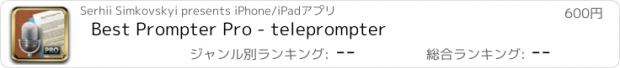Best Prompter Pro - teleprompter |
| このアプリは現在ストアで閲覧することができません。 | ||||
| 価格 | 600円 | ダウンロード |
||
|---|---|---|---|---|
| ジャンル | ビジネス | |||
サイズ | 18.5MB | |||
| 開発者 | Serhii Simkovskyi | |||
| 順位 |
| |||
| リリース日 | 2011-02-11 08:44:57 | 評価 | 評価が取得できませんでした。 | |
| 互換性 | iOS 8.0以降が必要です。 iPhone、iPad および iPod touch 対応。 | |||
|
||||
Professional teleprompter for iPad allows you to create and smoothly scroll scripts during a speech. It becomes your best friend while
practicing and delivering public speeches.
Useful for business presenters, teachers, lecturers, students, video and podcast makers, musicians and any other person who needs to use
scripts, notes or cue cards while speaking in front of an audience.
Besides general "must have" features such as text size, colors, smooth scrolling, mirror mode and so on, Best Prompter also has an audio recorder
and fully functional RTF editor. The audio recorder allows recording speeches multiple times and listening to them.
AUDIO RECORDER
• Allows recording multiple audio files for one script
• Use it during the training sessions to check your speech and hear it the way others do
• Listen to audio records to analyse and improve your speech
• Record speeches during a presentation to evaluate how good you were
• Share audio records via iTunes file sharing to your iMac or PC
FEATURES
• In-app script editing
• Smooth text scrolling
• Full screen mode
• Supported document formats RTF, RTFD, HTML, Plaint text in UTF-8
• Change scrolling speed, text size, mirror mode, all caps mode on the fly
• Scroll text with gestures and scroll bar
• Easy navigation via the table of contents
• Elapsed time of the speech
•Estimated time to the end of the script basing on the current scroll speed
• Copy-Paste text from Web, Email, Pages or any other app supporting text copy operations
• Custom text font type and size, text and background colors for each document
• Optional on-screen markers that help keeping your eyes in a certain part of the text
• Import and export text scripts via iTunes file sharing
• Send text scripts via email
MARKERS
Markers help focusing attention on the recent parts of the scrolled script.
Markers positions can be rearranged.
To start moving markers, tap and hold the marker line. When a big picture with up and down arrows appears, the markers can be moved.
To finish moving markers, tap the 'X' button or tap on any part of the screen except the marker lines.
VISIT US: smartphoneware.com
LIKE US: facebook.com/smartphoneware
FOLLOW US: twitter.com/smartphoneware
更新履歴
This app has been updated by Apple to display the Apple Watch app icon.
- Dropbox compatibility is updated
- Multiple issues with modern IOS are fixed
practicing and delivering public speeches.
Useful for business presenters, teachers, lecturers, students, video and podcast makers, musicians and any other person who needs to use
scripts, notes or cue cards while speaking in front of an audience.
Besides general "must have" features such as text size, colors, smooth scrolling, mirror mode and so on, Best Prompter also has an audio recorder
and fully functional RTF editor. The audio recorder allows recording speeches multiple times and listening to them.
AUDIO RECORDER
• Allows recording multiple audio files for one script
• Use it during the training sessions to check your speech and hear it the way others do
• Listen to audio records to analyse and improve your speech
• Record speeches during a presentation to evaluate how good you were
• Share audio records via iTunes file sharing to your iMac or PC
FEATURES
• In-app script editing
• Smooth text scrolling
• Full screen mode
• Supported document formats RTF, RTFD, HTML, Plaint text in UTF-8
• Change scrolling speed, text size, mirror mode, all caps mode on the fly
• Scroll text with gestures and scroll bar
• Easy navigation via the table of contents
• Elapsed time of the speech
•Estimated time to the end of the script basing on the current scroll speed
• Copy-Paste text from Web, Email, Pages or any other app supporting text copy operations
• Custom text font type and size, text and background colors for each document
• Optional on-screen markers that help keeping your eyes in a certain part of the text
• Import and export text scripts via iTunes file sharing
• Send text scripts via email
MARKERS
Markers help focusing attention on the recent parts of the scrolled script.
Markers positions can be rearranged.
To start moving markers, tap and hold the marker line. When a big picture with up and down arrows appears, the markers can be moved.
To finish moving markers, tap the 'X' button or tap on any part of the screen except the marker lines.
VISIT US: smartphoneware.com
LIKE US: facebook.com/smartphoneware
FOLLOW US: twitter.com/smartphoneware
更新履歴
This app has been updated by Apple to display the Apple Watch app icon.
- Dropbox compatibility is updated
- Multiple issues with modern IOS are fixed
ブログパーツ第二弾を公開しました!ホームページでアプリの順位・価格・周辺ランキングをご紹介頂けます。
ブログパーツ第2弾!
アプリの周辺ランキングを表示するブログパーツです。価格・順位共に自動で最新情報に更新されるのでアプリの状態チェックにも最適です。
ランキング圏外の場合でも周辺ランキングの代わりに説明文を表示にするので安心です。
サンプルが気に入りましたら、下に表示されたHTMLタグをそのままページに貼り付けることでご利用頂けます。ただし、一般公開されているページでご使用頂かないと表示されませんのでご注意ください。
幅200px版
幅320px版
Now Loading...

「iPhone & iPad アプリランキング」は、最新かつ詳細なアプリ情報をご紹介しているサイトです。
お探しのアプリに出会えるように様々な切り口でページをご用意しております。
「メニュー」よりぜひアプリ探しにお役立て下さい。
Presents by $$308413110 スマホからのアクセスにはQRコードをご活用ください。 →
Now loading...