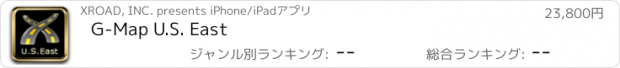G-Map U.S. East |
| このアプリは現在ストアで閲覧することができません。 | ||||
| 価格 | 23800円 | ダウンロード |
||
|---|---|---|---|---|
| ジャンル | ナビゲーション | |||
サイズ | 936.0MB (ダウンロードにWIFIが必要) | |||
| 開発者 | XROAD, INC. | |||
| 順位 |
| |||
| リリース日 | 2009-01-05 17:00:00 | 評価 | 評価が取得できませんでした。 | |
| 互換性 | iOS 3.1.2以降が必要です。 iPhone、iPad および iPod touch 対応。 | |||
|
||||
NOTICE:
- Live Traffic available now as G-map values consumers’ comments and feedback (In app purchase)
RECENT REVIEWS:
Consumer Reports (July 2009) - "G-map is a decent GPS application…"
Gizmodo(March 2009) - "It has very clear, accurate and understandable…"
iPhoneappreview (Oct 2009) - "It is the fastest loading app I have..."
► MAP DATA: NAVTEQ
► WHAT IS THE G-MAP?
G-map is the first voice-prompted turn-by-turn GPS navigation software available for iPhone and iPod Touch. No wireless connection needed to get you to the destination.
► WHAT ARE THE MAJOR FEATURES?
- Live traffic: Displays the level of traffic on your route in different colors. Allows you to avoid traffic tie-ups by choosing alternative routes, all presented with real-time traffic information.
- Text-To-Speech: Speaks street names, so you can keep your eyes on the road.
- Instantly converts iPhone’s address book contacts to routing destinations.
- Music automatically resumes after navigation voice guidance
- Automatic resumption of navigation after a telephone call
- A.I. (Artificial Intelligence) Routing: G-map actually learns your route preferences and applies them in future route guidance
- Point on Map: When you touch any point on the map, the G-map provides detailed location information, including street address, city, state, zip code and phone number. G-map also offers the option for a route from your current location to the point on the map you’ve selected. This is helpful when you know the vicinity of a destination, but not exact address.
- Real 3D View: G-map provides detailed, realistic 3-D renderings of major urban intersections and highway junctions for 185 metro areas, in your choice of full or half-screen configuration.
- Flexible Trip Planning: Enables user to add multiple waypoints when creating route and simulate the routing among them all. Ideal when making numerous stops during one trip.
- Suggested Keyword Search: G-map intuitively suggests search results, based on letters you enter. This saves you time when entering data and the suggested options are helpful when you are unsure of exact location names.
- Simulated Routing: G-map lets you preview your route by animating the path of the entire route of to the selected destination. This feature helps you to understand the route and select an alternative, if you prefer.
- On-board GPS navigation solution that needs no internet or Wi-Fi connection
► WHAT ARE THE COVERED AREAS?
- Alabama
- Connecticut
- Delaware
- Florida
- Georgia
- Illinois(Chicago and more; please check the website for more detailed area info)
- Indiana
- Kentucky
- Maryland
- Massachusetts
- Maine
- Michigan(Detroit, Lansing and more; please check the website for more detailed area info)
- New Hampshire
- New Jersey
- New York
- North Carolina
- Ohio
- Pennsylvania
- Puerto Rico
- Rhode Island
- South Carolina
- Tennessee(Nashville, Morristown and more; please check the website for more detailed area info)
- Vermont
- Virginia
- West Virginia
- Wisconsin(Milwaukee, Madison and more; please check the website for more detailed area info)
► WHAT ARE THE OTHER FEATURES?
- Intuitive and Easy-to-Use User Interface: Functions are logical and easy to figure out; graphics are easily understood.
- Point of Interest (POI) Editing and Memo: User can personalize POIs with a title, phone number, and memo. User can include helpful notes, such as hours of operation for a destination business, etc.
- Display Favorites and Point of Interest (POI) Icons: User’s favorite destinations and POIs are visible on the “View Map” display.
- 3-Way Map view mode setting: North-up, Heading-up, and 3D view
► HOW CAN I GET THE DETAILED USER GUIDE OF THE G-MAP?
Please visit www.gmapdrive.com to download the user guide of the G-map
更新履歴
1. Live traffic available(In app purchase)
2. Inner iPod Controller added
3. App Settings available within the App
4. Navigation map UI improved
5. Bugs fixed
- Live Traffic available now as G-map values consumers’ comments and feedback (In app purchase)
RECENT REVIEWS:
Consumer Reports (July 2009) - "G-map is a decent GPS application…"
Gizmodo(March 2009) - "It has very clear, accurate and understandable…"
iPhoneappreview (Oct 2009) - "It is the fastest loading app I have..."
► MAP DATA: NAVTEQ
► WHAT IS THE G-MAP?
G-map is the first voice-prompted turn-by-turn GPS navigation software available for iPhone and iPod Touch. No wireless connection needed to get you to the destination.
► WHAT ARE THE MAJOR FEATURES?
- Live traffic: Displays the level of traffic on your route in different colors. Allows you to avoid traffic tie-ups by choosing alternative routes, all presented with real-time traffic information.
- Text-To-Speech: Speaks street names, so you can keep your eyes on the road.
- Instantly converts iPhone’s address book contacts to routing destinations.
- Music automatically resumes after navigation voice guidance
- Automatic resumption of navigation after a telephone call
- A.I. (Artificial Intelligence) Routing: G-map actually learns your route preferences and applies them in future route guidance
- Point on Map: When you touch any point on the map, the G-map provides detailed location information, including street address, city, state, zip code and phone number. G-map also offers the option for a route from your current location to the point on the map you’ve selected. This is helpful when you know the vicinity of a destination, but not exact address.
- Real 3D View: G-map provides detailed, realistic 3-D renderings of major urban intersections and highway junctions for 185 metro areas, in your choice of full or half-screen configuration.
- Flexible Trip Planning: Enables user to add multiple waypoints when creating route and simulate the routing among them all. Ideal when making numerous stops during one trip.
- Suggested Keyword Search: G-map intuitively suggests search results, based on letters you enter. This saves you time when entering data and the suggested options are helpful when you are unsure of exact location names.
- Simulated Routing: G-map lets you preview your route by animating the path of the entire route of to the selected destination. This feature helps you to understand the route and select an alternative, if you prefer.
- On-board GPS navigation solution that needs no internet or Wi-Fi connection
► WHAT ARE THE COVERED AREAS?
- Alabama
- Connecticut
- Delaware
- Florida
- Georgia
- Illinois(Chicago and more; please check the website for more detailed area info)
- Indiana
- Kentucky
- Maryland
- Massachusetts
- Maine
- Michigan(Detroit, Lansing and more; please check the website for more detailed area info)
- New Hampshire
- New Jersey
- New York
- North Carolina
- Ohio
- Pennsylvania
- Puerto Rico
- Rhode Island
- South Carolina
- Tennessee(Nashville, Morristown and more; please check the website for more detailed area info)
- Vermont
- Virginia
- West Virginia
- Wisconsin(Milwaukee, Madison and more; please check the website for more detailed area info)
► WHAT ARE THE OTHER FEATURES?
- Intuitive and Easy-to-Use User Interface: Functions are logical and easy to figure out; graphics are easily understood.
- Point of Interest (POI) Editing and Memo: User can personalize POIs with a title, phone number, and memo. User can include helpful notes, such as hours of operation for a destination business, etc.
- Display Favorites and Point of Interest (POI) Icons: User’s favorite destinations and POIs are visible on the “View Map” display.
- 3-Way Map view mode setting: North-up, Heading-up, and 3D view
► HOW CAN I GET THE DETAILED USER GUIDE OF THE G-MAP?
Please visit www.gmapdrive.com to download the user guide of the G-map
更新履歴
1. Live traffic available(In app purchase)
2. Inner iPod Controller added
3. App Settings available within the App
4. Navigation map UI improved
5. Bugs fixed
ブログパーツ第二弾を公開しました!ホームページでアプリの順位・価格・周辺ランキングをご紹介頂けます。
ブログパーツ第2弾!
アプリの周辺ランキングを表示するブログパーツです。価格・順位共に自動で最新情報に更新されるのでアプリの状態チェックにも最適です。
ランキング圏外の場合でも周辺ランキングの代わりに説明文を表示にするので安心です。
サンプルが気に入りましたら、下に表示されたHTMLタグをそのままページに貼り付けることでご利用頂けます。ただし、一般公開されているページでご使用頂かないと表示されませんのでご注意ください。
幅200px版
幅320px版
Now Loading...

「iPhone & iPad アプリランキング」は、最新かつ詳細なアプリ情報をご紹介しているサイトです。
お探しのアプリに出会えるように様々な切り口でページをご用意しております。
「メニュー」よりぜひアプリ探しにお役立て下さい。
Presents by $$308413110 スマホからのアクセスにはQRコードをご活用ください。 →
Now loading...