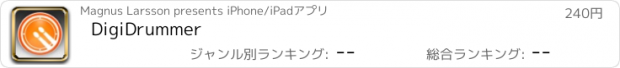DigiDrummer |
| この情報はストアのものより古い可能性がございます。 | ||||
| 価格 | 240円 | ダウンロード |
||
|---|---|---|---|---|
| ジャンル | ミュージック | |||
サイズ | 22.0MB | |||
| 開発者 | Magnus Larsson | |||
| 順位 |
| |||
| リリース日 | 2008-09-26 09:26:45 | 評価 |
|
|
| 互換性 | iOS 2.2.1以降が必要です。 iPhone、iPad および iPod touch 対応。 | |||
*DIGIDRUMMER*
- The original App Store Drum Pad app -
Now introducing 3.0 with Custom Kit Maker.
Choose from over 200 sounds and
compose your own custom kits!
*Note*
DigiDrummer works just fine and with sound with later IOS. If you have turned off/ or turned down your sound there will ofcourse be no sound or lower volume.
DigiDrummer makes it easy and fun to play
drums on your iPhone and iPod Touch!
*WINNER of iPhone Excellence Award 2008*
"DigiDrummer Shines in Perfect 10 Performance. DigiDrummer from Magnick Software is quite simply the greatest drum machine for the iPhone to date."
Rating: 10/10 appcraver.com
Features:
- Low latency and superior response
- Record and playback functions
- Overdubbing mode
- Save your own beats to the "Beat Library"
- 29 DIFFERENT DRUMSETS! Including:
* DigiDrummer CLASSIC * TD88 * TIGHT
* BEATME * MACHINE * FUNKY * S880
* EIGHTY * METAL2 * CRAZY * FLIPPED OUT
* BOUNCE * SPECIAL * BOOM * BONGO KING
* FATBEAT * JAZZ * BRUSHED JAZZ * DD-707
* OBER-THE-X * 1985 * MOUTH MUSIC
* STEEL DRUMS * DD-808 * DD-909
* LINOLEUM * FREAK * PERCUSSION * EMAN
- Play along to your iPod music
- Choose between 3 different skins:
DD Classic, Fatty Thumbs & Black
- "Real drums mode"
- User interface designed for playing with your fingers and thumbs in mind.
- High quality 16-bit stereo drum samples
- 8 drumpads
- Slide across the pads! This brings fantastic new possibilities and speed to your drum play!
- "Slide'n Roll Mode" Play drumrolls with ease! Drag your fingers across the pads and it will automatically do drumrolls for you. Custom drum roll pace.
- Custom Kit Maker. Choose from 200 sounds
and make your own kits! Randomize function.
- Blue Tooth Beat Transfer. Share your beats with other DigiDrummer
users through BlueTooth. (Only for 3.0 users)
User instructions:
To record: Press "Record button".
To stop recording: Press "Record button" again.
To save your recorded beat press
"Settings button". In the "Beat Library"
view press "Save Recorded Beat".
Name it and press OK. To load a beat
just choose one of your recorded beats
and press "Load". The Overdub mode enables you to record your beats on top of each other "in layers".
User instructions for playing along
to music:
* Start up your iPod and fire up a song
* Start DigiDrummer
* Play along!
* To change song in your iPod from DigiDrummer doubletap quick on your homebutton to bring up the iPods song selector.
Note: Volume levels differs on
different song mixes. Thereby the drums
volume levels can sound "to low" in compare to some of your songs.
We are "locked down" from changing the iPods volume level towards DigiDrummers. The Ipods volume level "overrule" all volume on your device.
更新履歴
Updated startup screen.
- The original App Store Drum Pad app -
Now introducing 3.0 with Custom Kit Maker.
Choose from over 200 sounds and
compose your own custom kits!
*Note*
DigiDrummer works just fine and with sound with later IOS. If you have turned off/ or turned down your sound there will ofcourse be no sound or lower volume.
DigiDrummer makes it easy and fun to play
drums on your iPhone and iPod Touch!
*WINNER of iPhone Excellence Award 2008*
"DigiDrummer Shines in Perfect 10 Performance. DigiDrummer from Magnick Software is quite simply the greatest drum machine for the iPhone to date."
Rating: 10/10 appcraver.com
Features:
- Low latency and superior response
- Record and playback functions
- Overdubbing mode
- Save your own beats to the "Beat Library"
- 29 DIFFERENT DRUMSETS! Including:
* DigiDrummer CLASSIC * TD88 * TIGHT
* BEATME * MACHINE * FUNKY * S880
* EIGHTY * METAL2 * CRAZY * FLIPPED OUT
* BOUNCE * SPECIAL * BOOM * BONGO KING
* FATBEAT * JAZZ * BRUSHED JAZZ * DD-707
* OBER-THE-X * 1985 * MOUTH MUSIC
* STEEL DRUMS * DD-808 * DD-909
* LINOLEUM * FREAK * PERCUSSION * EMAN
- Play along to your iPod music
- Choose between 3 different skins:
DD Classic, Fatty Thumbs & Black
- "Real drums mode"
- User interface designed for playing with your fingers and thumbs in mind.
- High quality 16-bit stereo drum samples
- 8 drumpads
- Slide across the pads! This brings fantastic new possibilities and speed to your drum play!
- "Slide'n Roll Mode" Play drumrolls with ease! Drag your fingers across the pads and it will automatically do drumrolls for you. Custom drum roll pace.
- Custom Kit Maker. Choose from 200 sounds
and make your own kits! Randomize function.
- Blue Tooth Beat Transfer. Share your beats with other DigiDrummer
users through BlueTooth. (Only for 3.0 users)
User instructions:
To record: Press "Record button".
To stop recording: Press "Record button" again.
To save your recorded beat press
"Settings button". In the "Beat Library"
view press "Save Recorded Beat".
Name it and press OK. To load a beat
just choose one of your recorded beats
and press "Load". The Overdub mode enables you to record your beats on top of each other "in layers".
User instructions for playing along
to music:
* Start up your iPod and fire up a song
* Start DigiDrummer
* Play along!
* To change song in your iPod from DigiDrummer doubletap quick on your homebutton to bring up the iPods song selector.
Note: Volume levels differs on
different song mixes. Thereby the drums
volume levels can sound "to low" in compare to some of your songs.
We are "locked down" from changing the iPods volume level towards DigiDrummers. The Ipods volume level "overrule" all volume on your device.
更新履歴
Updated startup screen.
ブログパーツ第二弾を公開しました!ホームページでアプリの順位・価格・周辺ランキングをご紹介頂けます。
ブログパーツ第2弾!
アプリの周辺ランキングを表示するブログパーツです。価格・順位共に自動で最新情報に更新されるのでアプリの状態チェックにも最適です。
ランキング圏外の場合でも周辺ランキングの代わりに説明文を表示にするので安心です。
サンプルが気に入りましたら、下に表示されたHTMLタグをそのままページに貼り付けることでご利用頂けます。ただし、一般公開されているページでご使用頂かないと表示されませんのでご注意ください。
幅200px版
幅320px版
Now Loading...

「iPhone & iPad アプリランキング」は、最新かつ詳細なアプリ情報をご紹介しているサイトです。
お探しのアプリに出会えるように様々な切り口でページをご用意しております。
「メニュー」よりぜひアプリ探しにお役立て下さい。
Presents by $$308413110 スマホからのアクセスにはQRコードをご活用ください。 →
Now loading...






 (24人)
(24人)