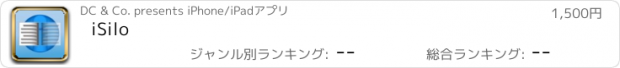iSilo |
| 価格 | 1500円 | ダウンロード |
||
|---|---|---|---|---|
| ジャンル | 仕事効率化 | |||
サイズ | 13.1MB | |||
| 開発者 | DC & Co. | |||
| 順位 |
| |||
| リリース日 | 2019-02-01 17:00:00 | 評価 |
|
|
| 互換性 | iOS 8.0以降が必要です。 iPhone、iPad および iPod touch 対応。 | |||
Document reader for viewing document files in iSilo, Palm Doc, and plain text format.
Bonus: Get the complete edition of the CIA World Factbook for free, with layout optimized for viewing on your iPhone, iPod touch, or iPad using iSilo. In addition to full information for all the countries of the world, the complete edition contains appendixes, reference maps, field cross-reference links, rank order pages, country profiles for all fields, enlarged flag pages with descriptions, enlarged country maps, and more.
Tens of thousands of documents, eBooks, reference works, non-fiction, fiction available for ready download through the iSilo library. Create your own documents too.
Document list provides recently viewed list of documents, ability to categorize documents into single or multiple categories, marking of favorite folders for easy access, and file explorer access to entire document directory with document file management operations, such as copying/moving/deleting/renaming document files and creating/deleting/renaming folders.
Document viewing options provide for font size and typeface selection, along with customizable color themes with selectable background and text colors. Autoscroll with adjustable speed, view documents in full screen, complete support for both portrait and landscape orientations and rotation. Jump history for easily navigating back and forth when following hyperlinks and jumping to different locations in the document. Documents open to last viewed location. Bookmarks. Document text search.
Select a range of text to copy or annotate it with a comment and choice of color highlighting.
Easily transfer documents to your device via USB, via Wi-Fi by connecting to iSilo's built-in file server from your computer, or via download from the Web.
Configure the screen to perform actions when tapped. Assignable actions include scrolling, full screen mode, font sizing, among many others.
The latest version adds the ability to view additional file types. Additional image file types include .jpg, .png, .gif, .tif, among others. Additional document file types include .pdf, .htm, Word (.doc, .docx), Excel (.xls, .xlsx), and PowerPoint (.ppt, .pptx). See the manual for more details on the additional file type support.
更新履歴
This app has been updated by Apple to display the Apple Watch app icon.
Added support for iPhone X
Bonus: Get the complete edition of the CIA World Factbook for free, with layout optimized for viewing on your iPhone, iPod touch, or iPad using iSilo. In addition to full information for all the countries of the world, the complete edition contains appendixes, reference maps, field cross-reference links, rank order pages, country profiles for all fields, enlarged flag pages with descriptions, enlarged country maps, and more.
Tens of thousands of documents, eBooks, reference works, non-fiction, fiction available for ready download through the iSilo library. Create your own documents too.
Document list provides recently viewed list of documents, ability to categorize documents into single or multiple categories, marking of favorite folders for easy access, and file explorer access to entire document directory with document file management operations, such as copying/moving/deleting/renaming document files and creating/deleting/renaming folders.
Document viewing options provide for font size and typeface selection, along with customizable color themes with selectable background and text colors. Autoscroll with adjustable speed, view documents in full screen, complete support for both portrait and landscape orientations and rotation. Jump history for easily navigating back and forth when following hyperlinks and jumping to different locations in the document. Documents open to last viewed location. Bookmarks. Document text search.
Select a range of text to copy or annotate it with a comment and choice of color highlighting.
Easily transfer documents to your device via USB, via Wi-Fi by connecting to iSilo's built-in file server from your computer, or via download from the Web.
Configure the screen to perform actions when tapped. Assignable actions include scrolling, full screen mode, font sizing, among many others.
The latest version adds the ability to view additional file types. Additional image file types include .jpg, .png, .gif, .tif, among others. Additional document file types include .pdf, .htm, Word (.doc, .docx), Excel (.xls, .xlsx), and PowerPoint (.ppt, .pptx). See the manual for more details on the additional file type support.
更新履歴
This app has been updated by Apple to display the Apple Watch app icon.
Added support for iPhone X
ブログパーツ第二弾を公開しました!ホームページでアプリの順位・価格・周辺ランキングをご紹介頂けます。
ブログパーツ第2弾!
アプリの周辺ランキングを表示するブログパーツです。価格・順位共に自動で最新情報に更新されるのでアプリの状態チェックにも最適です。
ランキング圏外の場合でも周辺ランキングの代わりに説明文を表示にするので安心です。
サンプルが気に入りましたら、下に表示されたHTMLタグをそのままページに貼り付けることでご利用頂けます。ただし、一般公開されているページでご使用頂かないと表示されませんのでご注意ください。
幅200px版
幅320px版
Now Loading...

「iPhone & iPad アプリランキング」は、最新かつ詳細なアプリ情報をご紹介しているサイトです。
お探しのアプリに出会えるように様々な切り口でページをご用意しております。
「メニュー」よりぜひアプリ探しにお役立て下さい。
Presents by $$308413110 スマホからのアクセスにはQRコードをご活用ください。 →
Now loading...






 (1人)
(1人)