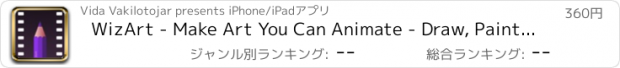WizArt - Make Art You Can Animate - Draw, Paint, Sketch, Collage, Animation |
| このアプリは現在ストアで閲覧することができません。 | ||||
| 価格 | 360円 | ダウンロード |
||
|---|---|---|---|---|
| ジャンル | エンターテインメント | |||
サイズ | 24.0MB | |||
| 開発者 | Vida Vakilotojar | |||
| 順位 |
| |||
| リリース日 | 2015-09-17 02:16:59 | 評価 | 評価が取得できませんでした。 | |
| 互換性 | iOS 8.1以降が必要です。 iPhone、iPad および iPod touch 対応。 | |||
|
||||
What if you could draw, sketch, make fancy objects, and create collages, and then push a button to animate your creation? That is WizArt! The simplest and most magical way to animate your art! Try it on the included drawings!
Objects, Drawings, and Collages
With WizArt, you create objects that you can then select and move/scale/rotate/delete at any time. This allows you to arrange the objects into different compositions as you wish. Thus, WizArt is not only a drawing and sketch app, but a powerful collage app. Your creation is dynamic and alive.
Line, Shape, Scissors
Objects can be created by a Line tool, a Shape tool, or using a Scissors tool to cut shapes out of your drawing or imported images.
Copy and Multiply Objects
You can make copies of any selected object, with different colors. Or ‘Multiply’ a selected object into a more complex one by moving one or two fingers on the canvas. Multiplication allows you to create your own brushes and all sorts of fantastic objects and textures.
Vector Graphics Engine, Zoom, and An Infinite Canvas
WizArt's vector graphics engine allows you to resize the objects you create, and zoom in/out on its canvas with no loss of resolution (except for objects made with the scissors tool). WizArt’s canvas is infinite; it extends and shrinks as you add, move, or remove objects.
Mix Your Colors
You can create an infinite number of colors and set their opacity right from your finger tips. Simply select or mix a first color, and then rub one of the 8 main colors to mix it in with the first color. For example, to make Orange, first tap on Red color, and then rub the Yellow color. Change the opacity by rubbing the Opacity button. And change the color of the background with the push of the Background Color button. No more color pickers!
Mix In Photos
Set a background image for your artwork by selecting a photo from your photo albums. You can also cut out shapes from imported background images and use them in your artwork.
Animate Your Art
Bring your artwork to life with the push of a button, choosing among 26 different combinations of animation modes and color variations. Some modes allow slight movements of objects, suitable for creating things like fun facial expressions on a portrait. And some allow larger and more random movements, suitable for creating abstract compositions. From a single drawing you can generate an infinite number of compositions and color variations.
Go MultiMedia
Use WizArt's animation feature as a music visualizer: pick and listen to your favorite song from your iTunes collection while watching your animated artwork. Capture images or even HD videos of your animation. Interactively move the canvas and zoom in/out while animation is running! This one will instantly make you feel like a cinematographer and a director narrating a story! So, go ahead, create a large canvas with scenes and character around it, and start directing your own animated story. You can then edit the movie and add voice over and other effects in iMovie.
Create Your Art Collection
Create a collection of your dynamic and alive artworks. Go back to any one at anytime and make changes to it, or bring it to dance by animating it. In the collection area, press and hold your finger on any drawing to open a menu of options to duplicate/delete/share or paste an object from another drawing into it. From the collection area, visit the Help section of WizArt where you can tap on any button to learn about it.
Get Social, and Share
In the collection area of WizArt, press and hold your finger on a drawing for the option to share it on Facebook, Flickr, Twitter, email, etc. Find the fun snapshots and videos captured during animation in your Camera Roll where you have even more options to share, including on your favorite video sharing sites like YouTube, Vimeo, and Vine.
Rate and Review Us
We would love to hear back from you! Give WizArt 5-stars for good luck! Good karma will make you enjoy it even more!
更新履歴
- Fixed issue with video capture of animation on iPhone 6 Plus. If you had experienced this issue, please remove/uninstall WizArt from your iPhone before installing this new version; otherwise the problem may persist.
- When you share/post videos from your iPhone on Facebook, by default they get compressed and lose their resolution. Here is how you can solve this problem:
Open the Settings app on your iPhone, Search for Facebook, click on "Settings", and turn on the "Upload HD" switch.
- Note that while you can make changes to the four drawings included with the WizArt app, those changes are not saved. This feature is meant to preserve these drawings for your reference. You can however duplicate these drawings and make permanent changes to them. Drawings that you create yourself are always autosaved.
- Please note that WizArt is an app made specifically for iPhone, and may not look right, or function correctly on iPad. For your iPad, please try our TwoToJazz App for iPad instead.
- Check out WizArt on Facebook, to see more examples including interactively created animations: www.facebook.com/WizArtApp
Objects, Drawings, and Collages
With WizArt, you create objects that you can then select and move/scale/rotate/delete at any time. This allows you to arrange the objects into different compositions as you wish. Thus, WizArt is not only a drawing and sketch app, but a powerful collage app. Your creation is dynamic and alive.
Line, Shape, Scissors
Objects can be created by a Line tool, a Shape tool, or using a Scissors tool to cut shapes out of your drawing or imported images.
Copy and Multiply Objects
You can make copies of any selected object, with different colors. Or ‘Multiply’ a selected object into a more complex one by moving one or two fingers on the canvas. Multiplication allows you to create your own brushes and all sorts of fantastic objects and textures.
Vector Graphics Engine, Zoom, and An Infinite Canvas
WizArt's vector graphics engine allows you to resize the objects you create, and zoom in/out on its canvas with no loss of resolution (except for objects made with the scissors tool). WizArt’s canvas is infinite; it extends and shrinks as you add, move, or remove objects.
Mix Your Colors
You can create an infinite number of colors and set their opacity right from your finger tips. Simply select or mix a first color, and then rub one of the 8 main colors to mix it in with the first color. For example, to make Orange, first tap on Red color, and then rub the Yellow color. Change the opacity by rubbing the Opacity button. And change the color of the background with the push of the Background Color button. No more color pickers!
Mix In Photos
Set a background image for your artwork by selecting a photo from your photo albums. You can also cut out shapes from imported background images and use them in your artwork.
Animate Your Art
Bring your artwork to life with the push of a button, choosing among 26 different combinations of animation modes and color variations. Some modes allow slight movements of objects, suitable for creating things like fun facial expressions on a portrait. And some allow larger and more random movements, suitable for creating abstract compositions. From a single drawing you can generate an infinite number of compositions and color variations.
Go MultiMedia
Use WizArt's animation feature as a music visualizer: pick and listen to your favorite song from your iTunes collection while watching your animated artwork. Capture images or even HD videos of your animation. Interactively move the canvas and zoom in/out while animation is running! This one will instantly make you feel like a cinematographer and a director narrating a story! So, go ahead, create a large canvas with scenes and character around it, and start directing your own animated story. You can then edit the movie and add voice over and other effects in iMovie.
Create Your Art Collection
Create a collection of your dynamic and alive artworks. Go back to any one at anytime and make changes to it, or bring it to dance by animating it. In the collection area, press and hold your finger on any drawing to open a menu of options to duplicate/delete/share or paste an object from another drawing into it. From the collection area, visit the Help section of WizArt where you can tap on any button to learn about it.
Get Social, and Share
In the collection area of WizArt, press and hold your finger on a drawing for the option to share it on Facebook, Flickr, Twitter, email, etc. Find the fun snapshots and videos captured during animation in your Camera Roll where you have even more options to share, including on your favorite video sharing sites like YouTube, Vimeo, and Vine.
Rate and Review Us
We would love to hear back from you! Give WizArt 5-stars for good luck! Good karma will make you enjoy it even more!
更新履歴
- Fixed issue with video capture of animation on iPhone 6 Plus. If you had experienced this issue, please remove/uninstall WizArt from your iPhone before installing this new version; otherwise the problem may persist.
- When you share/post videos from your iPhone on Facebook, by default they get compressed and lose their resolution. Here is how you can solve this problem:
Open the Settings app on your iPhone, Search for Facebook, click on "Settings", and turn on the "Upload HD" switch.
- Note that while you can make changes to the four drawings included with the WizArt app, those changes are not saved. This feature is meant to preserve these drawings for your reference. You can however duplicate these drawings and make permanent changes to them. Drawings that you create yourself are always autosaved.
- Please note that WizArt is an app made specifically for iPhone, and may not look right, or function correctly on iPad. For your iPad, please try our TwoToJazz App for iPad instead.
- Check out WizArt on Facebook, to see more examples including interactively created animations: www.facebook.com/WizArtApp
ブログパーツ第二弾を公開しました!ホームページでアプリの順位・価格・周辺ランキングをご紹介頂けます。
ブログパーツ第2弾!
アプリの周辺ランキングを表示するブログパーツです。価格・順位共に自動で最新情報に更新されるのでアプリの状態チェックにも最適です。
ランキング圏外の場合でも周辺ランキングの代わりに説明文を表示にするので安心です。
サンプルが気に入りましたら、下に表示されたHTMLタグをそのままページに貼り付けることでご利用頂けます。ただし、一般公開されているページでご使用頂かないと表示されませんのでご注意ください。
幅200px版
幅320px版
Now Loading...

「iPhone & iPad アプリランキング」は、最新かつ詳細なアプリ情報をご紹介しているサイトです。
お探しのアプリに出会えるように様々な切り口でページをご用意しております。
「メニュー」よりぜひアプリ探しにお役立て下さい。
Presents by $$308413110 スマホからのアクセスにはQRコードをご活用ください。 →
Now loading...