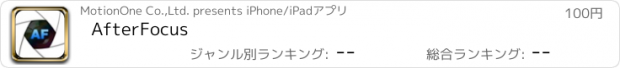AfterFocus |
| このアプリは現在ストアで閲覧することができません。 | ||||
| 価格 | 100円 | ダウンロード |
||
|---|---|---|---|---|
| ジャンル | 写真/ビデオ | |||
サイズ | 22.0MB | |||
| 開発者 | MotionOne Co.,Ltd. | |||
| 順位 |
| |||
| リリース日 | 2012-03-20 10:23:13 | 評価 |
|
|
| 互換性 | iOS 8.0以降が必要です。 iPhone、iPad および iPod touch 対応。 | |||
|
||||
PC World: "5 essential iOS apps for photographers"
AppAdvice: "AfterFocus Brings DSLR-Like Photography To Your iPhone"
With AfterFocus, you can create DSLR-style background blurred photo by simply selecting focus area. Also, various filter effects offer you to create the most natural and realistic photo.
Selecting a focus area more precisely, you can achieve more natural and professional image.
Just mark the areas you want, AfterFocus automatically recognizes the focus area precisely even for an object with complex shapes.
This auto function allows you to work faster on smart phones with small screen.
Also, background blur effect of AfterFocus gives a photo the realistic look between the edge of the background and the focus area.
With our realistic filter effects, you will enjoy photographing and photo editing even more, and share them on SNS easily.
1. Smart focus area selection
Simply draw some lines inside a focus area and the background, then AfterFocus will automatically recognize the focus area. You can also select the area with traditional finger painting.
2. Background Blur effect
You can create the most realistic blur effect with various aperture styles just like DSLR camera.
To emphasize that certain things move, Motion blur effect is also available.
3. Filter effect
AfterFocus offers from basic effects to professional effects like Cross Process without looking artificial.
Also, you can emphasize the spot light on the background using Bokeh effect.
4. Double photo
Take a picture of one object and move slightly to the right to take another picture of the same object, and it will analyze the images and recognize the nearest object, so there is no need to draw the focus area.
(Make sure that the background and the distance of the object are far enough and have clear texture to get a great result.)
5. Easy share
You can share through e-mails and SNS easily and simply.
Please, visit and like https://www.facebook.com/AfterFocus
Thank you!
更新履歴
This app has been updated by Apple to display the Apple Watch app icon.
fix bugs in setting screen
AppAdvice: "AfterFocus Brings DSLR-Like Photography To Your iPhone"
With AfterFocus, you can create DSLR-style background blurred photo by simply selecting focus area. Also, various filter effects offer you to create the most natural and realistic photo.
Selecting a focus area more precisely, you can achieve more natural and professional image.
Just mark the areas you want, AfterFocus automatically recognizes the focus area precisely even for an object with complex shapes.
This auto function allows you to work faster on smart phones with small screen.
Also, background blur effect of AfterFocus gives a photo the realistic look between the edge of the background and the focus area.
With our realistic filter effects, you will enjoy photographing and photo editing even more, and share them on SNS easily.
1. Smart focus area selection
Simply draw some lines inside a focus area and the background, then AfterFocus will automatically recognize the focus area. You can also select the area with traditional finger painting.
2. Background Blur effect
You can create the most realistic blur effect with various aperture styles just like DSLR camera.
To emphasize that certain things move, Motion blur effect is also available.
3. Filter effect
AfterFocus offers from basic effects to professional effects like Cross Process without looking artificial.
Also, you can emphasize the spot light on the background using Bokeh effect.
4. Double photo
Take a picture of one object and move slightly to the right to take another picture of the same object, and it will analyze the images and recognize the nearest object, so there is no need to draw the focus area.
(Make sure that the background and the distance of the object are far enough and have clear texture to get a great result.)
5. Easy share
You can share through e-mails and SNS easily and simply.
Please, visit and like https://www.facebook.com/AfterFocus
Thank you!
更新履歴
This app has been updated by Apple to display the Apple Watch app icon.
fix bugs in setting screen
ブログパーツ第二弾を公開しました!ホームページでアプリの順位・価格・周辺ランキングをご紹介頂けます。
ブログパーツ第2弾!
アプリの周辺ランキングを表示するブログパーツです。価格・順位共に自動で最新情報に更新されるのでアプリの状態チェックにも最適です。
ランキング圏外の場合でも周辺ランキングの代わりに説明文を表示にするので安心です。
サンプルが気に入りましたら、下に表示されたHTMLタグをそのままページに貼り付けることでご利用頂けます。ただし、一般公開されているページでご使用頂かないと表示されませんのでご注意ください。
幅200px版
幅320px版
Now Loading...

「iPhone & iPad アプリランキング」は、最新かつ詳細なアプリ情報をご紹介しているサイトです。
お探しのアプリに出会えるように様々な切り口でページをご用意しております。
「メニュー」よりぜひアプリ探しにお役立て下さい。
Presents by $$308413110 スマホからのアクセスにはQRコードをご活用ください。 →
Now loading...






 (13人)
(13人)