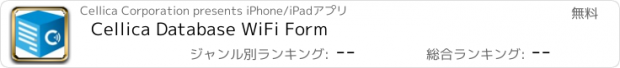Cellica Database WiFi Form |
| 価格 | 無料 | ダウンロード |
||
|---|---|---|---|---|
| ジャンル | ビジネス | |||
サイズ | 15.6MB | |||
| 開発者 | Cellica Corporation | |||
| 順位 |
| |||
| リリース日 | 2011-05-18 08:19:06 | 評価 |
|
|
| 互換性 | iOS 9.0以降が必要です。 iPad 対応。 | |||
Read and write to your MS Access, Excel, My SQL, SQL Server databases without any programming changes. Quickest and easiest way to go paperless.
Sync MS Access, MS SQL Server, My SQL, Oracle, MS Excel databases on iPhone.
Cellica Database for iPhone allows to synchronize any MS Access, Excel, My SQL, SQL Server database (Available on Windows) wirelessly (Local Wi-Fi network) with iPad.
See Cellica Database in action at: http://tinyurl.com/CellicaDB (YouTube link)
Cellica Database is the powerful and easy app so you can select your windows based database Tables, Views, Queries, Stored Procedure and added feature is that you can design the forms for it and sync from iPad.
Design form on desktop with Label, Text Field, Buttons, Checkbox, Combo box, Tab control.
Changes on iPad can synchronize wirelessly and instantly to desktop database. Also, any modifications to the desktop database can send wirelessly and instantly to iPad, so you will always have the most current information on your iPad.
You will just need our Desktop software. The Desktop can be connected to iPad via your Wi-Fi router in another room.
Desktop and iPad must be on same network(LAN). Use IP of desktop, in iPad side Cellica Database application. Desktop does not need Wi-Fi connection, it can be wired.
Features:
•Supported Databases: Microsoft Access 97/2000/2003/2007/2010,Microsoft Excel 97/2000/2003/2007/2010, Oracle, SQL Server, DB2, MySQL, Quickbook, PostgreSQL, FoxPro, dBase, R:BASE, Sybase and any ODBC Compliant Database.
•Work Offline when network is not available and synchronize data when Wi-Fi network will be available.
•Write data on the iPad, which will reflect to database on your PC or Server.
•Unicode support for the database to synchronize data in Japanese, Chinese, Korean, German, Russian etc.
•Supported Forms on iPad.
•Design form on desktop with Label, Text Field, Buttons, Checkbox, Combo box, Page, control.
•Supports Sub forms, Design a master/detail form, or a parent/child form using sub form.
•Send single record data on form as a .PDF by Email.
• Support Image control on form, Allows to synchronize .bmp, .jpg and .png format.
•Create form in Portrait/ Landscape mode.
•Import/Export form design
•Supported various sample Forms designs on desktop for Business, Personal and Education.
To transfer your desktop side database to iPad, you need to install Desktop software on your Windows PC.
Download and install Desktop component on your Windows based PC from Product page.
If you have any question or problem with the software, please contact us on support@cellica.com.
Note: Desktop component of this software needs Internet on computer.
更新履歴
Fixed major bugs with 'Report' module.
Sync MS Access, MS SQL Server, My SQL, Oracle, MS Excel databases on iPhone.
Cellica Database for iPhone allows to synchronize any MS Access, Excel, My SQL, SQL Server database (Available on Windows) wirelessly (Local Wi-Fi network) with iPad.
See Cellica Database in action at: http://tinyurl.com/CellicaDB (YouTube link)
Cellica Database is the powerful and easy app so you can select your windows based database Tables, Views, Queries, Stored Procedure and added feature is that you can design the forms for it and sync from iPad.
Design form on desktop with Label, Text Field, Buttons, Checkbox, Combo box, Tab control.
Changes on iPad can synchronize wirelessly and instantly to desktop database. Also, any modifications to the desktop database can send wirelessly and instantly to iPad, so you will always have the most current information on your iPad.
You will just need our Desktop software. The Desktop can be connected to iPad via your Wi-Fi router in another room.
Desktop and iPad must be on same network(LAN). Use IP of desktop, in iPad side Cellica Database application. Desktop does not need Wi-Fi connection, it can be wired.
Features:
•Supported Databases: Microsoft Access 97/2000/2003/2007/2010,Microsoft Excel 97/2000/2003/2007/2010, Oracle, SQL Server, DB2, MySQL, Quickbook, PostgreSQL, FoxPro, dBase, R:BASE, Sybase and any ODBC Compliant Database.
•Work Offline when network is not available and synchronize data when Wi-Fi network will be available.
•Write data on the iPad, which will reflect to database on your PC or Server.
•Unicode support for the database to synchronize data in Japanese, Chinese, Korean, German, Russian etc.
•Supported Forms on iPad.
•Design form on desktop with Label, Text Field, Buttons, Checkbox, Combo box, Page, control.
•Supports Sub forms, Design a master/detail form, or a parent/child form using sub form.
•Send single record data on form as a .PDF by Email.
• Support Image control on form, Allows to synchronize .bmp, .jpg and .png format.
•Create form in Portrait/ Landscape mode.
•Import/Export form design
•Supported various sample Forms designs on desktop for Business, Personal and Education.
To transfer your desktop side database to iPad, you need to install Desktop software on your Windows PC.
Download and install Desktop component on your Windows based PC from Product page.
If you have any question or problem with the software, please contact us on support@cellica.com.
Note: Desktop component of this software needs Internet on computer.
更新履歴
Fixed major bugs with 'Report' module.
ブログパーツ第二弾を公開しました!ホームページでアプリの順位・価格・周辺ランキングをご紹介頂けます。
ブログパーツ第2弾!
アプリの周辺ランキングを表示するブログパーツです。価格・順位共に自動で最新情報に更新されるのでアプリの状態チェックにも最適です。
ランキング圏外の場合でも周辺ランキングの代わりに説明文を表示にするので安心です。
サンプルが気に入りましたら、下に表示されたHTMLタグをそのままページに貼り付けることでご利用頂けます。ただし、一般公開されているページでご使用頂かないと表示されませんのでご注意ください。
幅200px版
幅320px版
Now Loading...

「iPhone & iPad アプリランキング」は、最新かつ詳細なアプリ情報をご紹介しているサイトです。
お探しのアプリに出会えるように様々な切り口でページをご用意しております。
「メニュー」よりぜひアプリ探しにお役立て下さい。
Presents by $$308413110 スマホからのアクセスにはQRコードをご活用ください。 →
Now loading...






 (2人)
(2人)