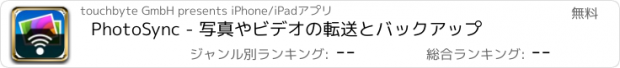PhotoSync - 写真やビデオの転送とバックアップ |
| 価格 | 無料 | ダウンロード |
||
|---|---|---|---|---|
| ジャンル | 写真/ビデオ | |||
サイズ | 119.0MB (ダウンロードにWIFIが必要) | |||
| 開発者 | touchbyte GmbH | |||
| 順位 |
| |||
| リリース日 | 2011-02-18 23:55:08 | 評価 |
|
|
| 互換性 | iOS 11.0以降が必要です。 iPhone、iPad および iPod touch 対応。 | |||
|
||||
** モバイル デバイス、Windows および Mac 用のネイティブ アプリによるクロスプラットフォーム ソリューション。 Linuxでも動作します!
** 信頼性が高く安全なソフトウェア–市場で12年以上稼働し、継続的に更新されています
** 制限なし - 転送し、写真&ビデオの無制限の数をバックアップします。HEICとRAWサポートによるフル解像度転送: すべてのメタデータ (EXIF、GPS) は保存されます
** 柔軟: ターゲット デバイスの 録音日、メディア タイプ、アルバム名、および メタデータ によってファイルをフォルダーに自動的に整理します。 カスタマイズ可能なファイル名!
** クラウドとiTunesから完全に独立してください!
** MDMまたは設定ファイル(config.photosync-app.com)を使用した管理対象アプリの構成
—— 主な特徴 ——
コンピューターとの間の転送
• iPhone / iPadからWindows PCまたはMacに写真とビデオを直接転送/バックアップします。 写真とビデオは、すべてのメタデータとともにフル解像度でローカルWi-Fiネットワークを介して直接転送されます。 インターネットやクラウドは必要ありません。
• Windows PCまたはMacからWi-Fi経由でiPhone / iPadに写真とビデオを送信します。 受信した写真とビデオは、カメラロールまたは定義したアルバムに直接インポートされます。
電話とタブレット間の転送
• Wi-Fi、Bluetooth、パーソナル ホットスポットを介してデバイス間で写真とビデオを直接転送します。 コンピューター、インターネット、クラウドは必要ありません。
NAS、クラウド、写真サービスとの間の転送
• FTP、SMB、WebDAV、SFTP経由でNASデバイス、ホームクラウド、ワイヤレスポータブルハードドライブに写真とビデオをバックアップします。 PhotoSyncは, Synology, QNAP, Buffalo NAS、ownCloud、NextCloud、WD MyCloud、TrueNAS、OpenMediaVault、Seagate Personal Cloudと問題なく動作します…
• ファイル アプリ (iOS13) を使用して、写真とビデオを USB ドライブ、iCloud ドライブ、およびローカル ストレージとの間でバックアップします。
• Dropbox、Google Drive、Google Photos、Flickr, OneDrive、SmugMug、Box、Zenfolio、PhotoPrism, InfiniCLOUD, pCloud, SugarSyncを含む一般的なクラウドおよび写真サービスに写真とビデオをアップロードする。
• 最初にiOSフォトライブラリにインポートせずに、デバイス、クラウドサービス、NAS(OneDriveからSMBなど)間で写真とビデオを直接転送します。
完全な機能リストについては、photosync-app.com / home をご覧ください。
制限事項
PhotoSyncの無料バージョンでは、転送機能を完全にテストできます。 ただし、写真とビデオは低品質で転送されます。 RAWおよびHEIC写真はJPEGに変換されます。 アプリ内で1回限りの購入であるPhotoSync Proにアップグレードすると、これらの制限を削除できます。
—— プレミアム機能 ——
PhotoSync Premiumユーザーが利用できる独自の機能:
自動転送
事前に選択した場所に到着するか、デバイスを充電するたびに、バックグラウンドで新しい写真やビデオをコンピューター、NAS、またはサポートされているクラウド サービスに自動的に転送します。
PhotoSyncカメラ
内蔵のPhotoSyncカメラで写真を撮り、サポートされているターゲットにすぐに転送します。 AirPlayとHDMIを介してフォトブースをサポート。
高度なSiriサポートとワークフロー
Siriアクション「クリップボードから転送」と「新しい写真/ビデオを転送」を使用して強力なワークフローを構築します。可能性は無限です!
クライアント側の暗号化 – 写真とビデオを保護
転送前に写真とビデオを暗号化して、NASとファイルベースのクラウドサービスに安全なストレージを確保します!
カメラサポート(Wi-FiとUSB)
Canon、Nikon、Sony、Fujifilm、Olympus & Lumix カメラ、および WiFi または USB 経由で接続されたカメラからダウンロードします。 (ワイヤレス) Airplay と HDMI を介したテザリングとフォト ブースのサポート。
Amazon S3、Backblaze、Wasabiのサポート
Amazon S3へのバックアップ、およびAmazon S3での写真とビデオのダウンロードと表示. BackblazeとWasabiをサポート!
SanDisk iXpand USBドライブサポート
iXpand USBドライブに写真とビデオをバックアップし、デバイスのスペースを解放します。iXpand USBドライブで写真 / ビデオを表示してダウンロードします。
Wi-Fi SDカードのサポート
Toshiba FlashairおよびTranscend Wi-Fi SDカードから写真、ビデオ、およびRAWsをダウンロードします。
完全な機能リストについては、premium.photosync-app.com にアクセスしてください。
プレミアム機能は、追加購入が必要です(1回限りの購入、または無料トライアル付きのサブスクリプションとして利用可能)。
法的
各サブスクリプションの期間と価格は、購入時にPhotoSyncアプリに表示されます. 支払いは、購入の確認時にiTunesアカウントに請求されます. 現在の期間の終了の少なくとも24時間前に自動更新がオフにされない限り、サブスクリプションは自動的に更新されます. サブスクリプションと自動更新は、iTunesアカウント設定で管理またはオフにできます. 無料試用版の未使用部分は、サブスクリプションを購入するとすぐに有効期限が切れます.
規約と条件:https://bit.ly/33KFb1G
個人情報保護方針:https://bit.ly/30gkaKd
更新履歴
- New: For services with mulitple configurations (e.g. SMB, FTP, S3) the order of the configurations can now be changed
- New: When uploading to S3 & Wasabi PhotoSync now sets the "X-Amz-Meta-Mtime" header to the recording date of the photo & video. This header can also be interpreted by many 3rd party applications.
When enabling the new option "Query Recording date" PhotoSync will use this information to enable sorting by recording date when browsing photos & videos on S3 & Wasabi. Note: Enabling this option may slow down performance as it requires an additional query for each photo/video.
- New: When uploading to Backblaze, PhotoSync now sets the "X-Bz-Info-src_last_modified_millis" to the recording date of the photo & videos. This information is now also used when browsing Backblaze in PhotoSync, allowing sorting by recording date.
- Fixed: Issues with encrypted video uploads to S3, Wasabi and Backblaze. We recommend re-uploading these videos to an encrypted S3, Wasabi or Backblaze destination.
- Fixed: Wrong extension for XMP sidecar files, when "Keep original names" was enabled in "Expert Settings"
- Fixed: Videos were not recorded for more than 12 seconds in some cases when using the PhotoSync camera
- Fixed: PhotoSync now ignores when a USB or Wi-Fi camera disconnects (or goes to sleep) while a transfer is in progress
- Fixed: Transfers to SMB could result in error 22 in rare cases (e.g. when the target volume is exFAT formatted and mounted with fuse)
- Improved thumbnail loading performance for S3 based services
New in Version 4.8
-------------------
- New: Client-Side Encryption (Premium)
Encrypt photos & videos before transfer and store them encrypted on NAS and file-based cloud services. Browse and view encrypted photos & videos directly in PhotoSync.
Rclone and OpenSSL are supported, enabling easy workflow integration and seamless decryption on PC and Mac.
- New: Improved metadata support
Embedding metadata is now supported without re-encoding for most file types. PhotoSync can now also embed modified recording dates and tag photos / videos based on user album name, Moments / location name or media type.
- New: XMP support
XMP sidecar files containing all metadata information can now be transferred. This feature is optimal for integration into professional workflows. Configurable options: XMP files are always transferred; only for photos with edited metadata; only for RAW files with edited metadata; or never.
- New: "Display" option to detect modified / edited photos & videos as new: If you edit a photo or video after it has been transferred, PhotoSync will detect the photos / videos as new and the edited version will be re-transferred. This setting can be enabled under "Display Options" (iOS 16 and later).
- New: PhotoSync can now retain the whole album / folder structure when transferring between iOS devices. To enable this feature enable "Keep Album Structure (iOS only)" under Configure->Phone/Tablet. Preserving the favorite status and location info is supported when transferring between iOS devices.
- New: The PhotoSync Camera can now embed copyright info
- New: Added an option "Set transfer time/date only once" for sub-directory creation. This way only one sub-directory is created for every transfer session.
- New: Added a new custom format %SP for custom sub-directory creation based on media type (Live Photo, Screenshots...)
- New: Added new custom formats %MOT and %MOL to add the Moments title and Moments location into the file name or sub-directory name
- New: Added an option "Assign Live Photo MOV to photo folder" for sub-directory creation. When enabling this option both files of a Live Photo are stored in the photos folder, when the %2P or %3P format is used.
- New: Added option "Upload in Chunks" for WebDAV connections. This option is helpful e.g. for WebDAV servers proxied by CloudFare
- New: Added host key checks for SFTP connection
- New: Added an option to convert ProRes Videos to H264 or HEVC
** 信頼性が高く安全なソフトウェア–市場で12年以上稼働し、継続的に更新されています
** 制限なし - 転送し、写真&ビデオの無制限の数をバックアップします。HEICとRAWサポートによるフル解像度転送: すべてのメタデータ (EXIF、GPS) は保存されます
** 柔軟: ターゲット デバイスの 録音日、メディア タイプ、アルバム名、および メタデータ によってファイルをフォルダーに自動的に整理します。 カスタマイズ可能なファイル名!
** クラウドとiTunesから完全に独立してください!
** MDMまたは設定ファイル(config.photosync-app.com)を使用した管理対象アプリの構成
—— 主な特徴 ——
コンピューターとの間の転送
• iPhone / iPadからWindows PCまたはMacに写真とビデオを直接転送/バックアップします。 写真とビデオは、すべてのメタデータとともにフル解像度でローカルWi-Fiネットワークを介して直接転送されます。 インターネットやクラウドは必要ありません。
• Windows PCまたはMacからWi-Fi経由でiPhone / iPadに写真とビデオを送信します。 受信した写真とビデオは、カメラロールまたは定義したアルバムに直接インポートされます。
電話とタブレット間の転送
• Wi-Fi、Bluetooth、パーソナル ホットスポットを介してデバイス間で写真とビデオを直接転送します。 コンピューター、インターネット、クラウドは必要ありません。
NAS、クラウド、写真サービスとの間の転送
• FTP、SMB、WebDAV、SFTP経由でNASデバイス、ホームクラウド、ワイヤレスポータブルハードドライブに写真とビデオをバックアップします。 PhotoSyncは, Synology, QNAP, Buffalo NAS、ownCloud、NextCloud、WD MyCloud、TrueNAS、OpenMediaVault、Seagate Personal Cloudと問題なく動作します…
• ファイル アプリ (iOS13) を使用して、写真とビデオを USB ドライブ、iCloud ドライブ、およびローカル ストレージとの間でバックアップします。
• Dropbox、Google Drive、Google Photos、Flickr, OneDrive、SmugMug、Box、Zenfolio、PhotoPrism, InfiniCLOUD, pCloud, SugarSyncを含む一般的なクラウドおよび写真サービスに写真とビデオをアップロードする。
• 最初にiOSフォトライブラリにインポートせずに、デバイス、クラウドサービス、NAS(OneDriveからSMBなど)間で写真とビデオを直接転送します。
完全な機能リストについては、photosync-app.com / home をご覧ください。
制限事項
PhotoSyncの無料バージョンでは、転送機能を完全にテストできます。 ただし、写真とビデオは低品質で転送されます。 RAWおよびHEIC写真はJPEGに変換されます。 アプリ内で1回限りの購入であるPhotoSync Proにアップグレードすると、これらの制限を削除できます。
—— プレミアム機能 ——
PhotoSync Premiumユーザーが利用できる独自の機能:
自動転送
事前に選択した場所に到着するか、デバイスを充電するたびに、バックグラウンドで新しい写真やビデオをコンピューター、NAS、またはサポートされているクラウド サービスに自動的に転送します。
PhotoSyncカメラ
内蔵のPhotoSyncカメラで写真を撮り、サポートされているターゲットにすぐに転送します。 AirPlayとHDMIを介してフォトブースをサポート。
高度なSiriサポートとワークフロー
Siriアクション「クリップボードから転送」と「新しい写真/ビデオを転送」を使用して強力なワークフローを構築します。可能性は無限です!
クライアント側の暗号化 – 写真とビデオを保護
転送前に写真とビデオを暗号化して、NASとファイルベースのクラウドサービスに安全なストレージを確保します!
カメラサポート(Wi-FiとUSB)
Canon、Nikon、Sony、Fujifilm、Olympus & Lumix カメラ、および WiFi または USB 経由で接続されたカメラからダウンロードします。 (ワイヤレス) Airplay と HDMI を介したテザリングとフォト ブースのサポート。
Amazon S3、Backblaze、Wasabiのサポート
Amazon S3へのバックアップ、およびAmazon S3での写真とビデオのダウンロードと表示. BackblazeとWasabiをサポート!
SanDisk iXpand USBドライブサポート
iXpand USBドライブに写真とビデオをバックアップし、デバイスのスペースを解放します。iXpand USBドライブで写真 / ビデオを表示してダウンロードします。
Wi-Fi SDカードのサポート
Toshiba FlashairおよびTranscend Wi-Fi SDカードから写真、ビデオ、およびRAWsをダウンロードします。
完全な機能リストについては、premium.photosync-app.com にアクセスしてください。
プレミアム機能は、追加購入が必要です(1回限りの購入、または無料トライアル付きのサブスクリプションとして利用可能)。
法的
各サブスクリプションの期間と価格は、購入時にPhotoSyncアプリに表示されます. 支払いは、購入の確認時にiTunesアカウントに請求されます. 現在の期間の終了の少なくとも24時間前に自動更新がオフにされない限り、サブスクリプションは自動的に更新されます. サブスクリプションと自動更新は、iTunesアカウント設定で管理またはオフにできます. 無料試用版の未使用部分は、サブスクリプションを購入するとすぐに有効期限が切れます.
規約と条件:https://bit.ly/33KFb1G
個人情報保護方針:https://bit.ly/30gkaKd
更新履歴
- New: For services with mulitple configurations (e.g. SMB, FTP, S3) the order of the configurations can now be changed
- New: When uploading to S3 & Wasabi PhotoSync now sets the "X-Amz-Meta-Mtime" header to the recording date of the photo & video. This header can also be interpreted by many 3rd party applications.
When enabling the new option "Query Recording date" PhotoSync will use this information to enable sorting by recording date when browsing photos & videos on S3 & Wasabi. Note: Enabling this option may slow down performance as it requires an additional query for each photo/video.
- New: When uploading to Backblaze, PhotoSync now sets the "X-Bz-Info-src_last_modified_millis" to the recording date of the photo & videos. This information is now also used when browsing Backblaze in PhotoSync, allowing sorting by recording date.
- Fixed: Issues with encrypted video uploads to S3, Wasabi and Backblaze. We recommend re-uploading these videos to an encrypted S3, Wasabi or Backblaze destination.
- Fixed: Wrong extension for XMP sidecar files, when "Keep original names" was enabled in "Expert Settings"
- Fixed: Videos were not recorded for more than 12 seconds in some cases when using the PhotoSync camera
- Fixed: PhotoSync now ignores when a USB or Wi-Fi camera disconnects (or goes to sleep) while a transfer is in progress
- Fixed: Transfers to SMB could result in error 22 in rare cases (e.g. when the target volume is exFAT formatted and mounted with fuse)
- Improved thumbnail loading performance for S3 based services
New in Version 4.8
-------------------
- New: Client-Side Encryption (Premium)
Encrypt photos & videos before transfer and store them encrypted on NAS and file-based cloud services. Browse and view encrypted photos & videos directly in PhotoSync.
Rclone and OpenSSL are supported, enabling easy workflow integration and seamless decryption on PC and Mac.
- New: Improved metadata support
Embedding metadata is now supported without re-encoding for most file types. PhotoSync can now also embed modified recording dates and tag photos / videos based on user album name, Moments / location name or media type.
- New: XMP support
XMP sidecar files containing all metadata information can now be transferred. This feature is optimal for integration into professional workflows. Configurable options: XMP files are always transferred; only for photos with edited metadata; only for RAW files with edited metadata; or never.
- New: "Display" option to detect modified / edited photos & videos as new: If you edit a photo or video after it has been transferred, PhotoSync will detect the photos / videos as new and the edited version will be re-transferred. This setting can be enabled under "Display Options" (iOS 16 and later).
- New: PhotoSync can now retain the whole album / folder structure when transferring between iOS devices. To enable this feature enable "Keep Album Structure (iOS only)" under Configure->Phone/Tablet. Preserving the favorite status and location info is supported when transferring between iOS devices.
- New: The PhotoSync Camera can now embed copyright info
- New: Added an option "Set transfer time/date only once" for sub-directory creation. This way only one sub-directory is created for every transfer session.
- New: Added a new custom format %SP for custom sub-directory creation based on media type (Live Photo, Screenshots...)
- New: Added new custom formats %MOT and %MOL to add the Moments title and Moments location into the file name or sub-directory name
- New: Added an option "Assign Live Photo MOV to photo folder" for sub-directory creation. When enabling this option both files of a Live Photo are stored in the photos folder, when the %2P or %3P format is used.
- New: Added option "Upload in Chunks" for WebDAV connections. This option is helpful e.g. for WebDAV servers proxied by CloudFare
- New: Added host key checks for SFTP connection
- New: Added an option to convert ProRes Videos to H264 or HEVC
ブログパーツ第二弾を公開しました!ホームページでアプリの順位・価格・周辺ランキングをご紹介頂けます。
ブログパーツ第2弾!
アプリの周辺ランキングを表示するブログパーツです。価格・順位共に自動で最新情報に更新されるのでアプリの状態チェックにも最適です。
ランキング圏外の場合でも周辺ランキングの代わりに説明文を表示にするので安心です。
サンプルが気に入りましたら、下に表示されたHTMLタグをそのままページに貼り付けることでご利用頂けます。ただし、一般公開されているページでご使用頂かないと表示されませんのでご注意ください。
幅200px版
幅320px版
Now Loading...

「iPhone & iPad アプリランキング」は、最新かつ詳細なアプリ情報をご紹介しているサイトです。
お探しのアプリに出会えるように様々な切り口でページをご用意しております。
「メニュー」よりぜひアプリ探しにお役立て下さい。
Presents by $$308413110 スマホからのアクセスにはQRコードをご活用ください。 →
Now loading...






 (1770人)
(1770人)