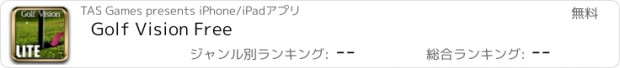Golf Vision Free |
| このアプリは現在ストアで閲覧することができません。 | ||||
| 価格 | 無料 | ダウンロード |
||
|---|---|---|---|---|
| ジャンル | スポーツ | |||
サイズ | 5.0MB | |||
| 開発者 | TAS Games | |||
| 順位 |
| |||
| リリース日 | 2010-10-08 08:37:49 | 評価 | 評価が取得できませんでした。 | |
| 互換性 | iOS 3.1.3以降が必要です。 iPhone、iPad および iPod touch 対応。 | |||
|
||||
From the developer that brought you Flight Unlimited, the most graphically impressive flight game in the app store (out now)
You’ve seen this concept used in video games. Now you can experience the power of “golf vision” on the real course.
The Golf Vision Green Analyzer is a revolutionary new product that will take strokes off your game and amaze your friends.
Golf Vision is the only product on the market that will provide you with a highly accurate, real time preview of your putt. The app analyzes slope and inclination data at specific points on the green to calculate the trajectory of the ball and where to aim. Golf Vision has a slope accuracy of 0.1 degrees.
The Golf Vision Green Analyzer is an invaluable training aid and stroke saver.
Our engineers scientifically designed the Golf Vision application to insure it’s accuracy.
*The Science*
The amount and angle of roll can be calculated from the ball's velocity, the angle of slope, and the friction of the putting surface. It turns out that the correct angle of offset or "aim" remains the same regardless of distance from the hole. For example, if the resulting angle of offset is 10 degrees at a distance of 5 ft, it will also be 10 degrees at a distance of 50ft.
*Methodology*
In a controlled environment, we carefully observed the roll of the ball on greens of different speeds. Specifically, data was recorded on greens with a stimpmeter rating between 7.5 and 11.5. From the data, we observed a relationship for ball trajectory and reversed engineered a formula which accounts for the forces on the ball resulting from friction and the angle of slope of the green. From this data, we are able to predict the roll of the ball for a putt with "perfect distance." Perfect distance is assumed to be the velocity that results in the ball coming to rest 2 ft past the hole. The application will draw two arcs, one showing the roll of the ball if it were
hit directly toward the hole and another arc displaying the angle of offset to aim. The application correctly accounts for differences in ball trajectory resulting from the speed of the green, break near the hole, and uphill and downhill slopes.
*How does it work?*
1) Set the speed of the green (very slow, slow, normal, fast, very fast)
2) Record Slope Data - Place the device on the ground in front of the ball and tap the screen. This will record specific data on the slope of the green Repeat this process at the hole and at any spot in between that you find necessary. (The lite version only allows you to take a single data point)
3) Move behind your putt, get both the ball and hole in view and take a picture with the app. (The lite version does not allow you to take an image of your specific putt)
4) Press the "analyze" button and the app will compute the path of the ball
and the correct angle of offset to aim.
"I was skeptical at first, but this thing actually works. I'm amazed at how accurate it predicted the path of the ball. Truly incredible" (Jeff)
更新履歴
*Huge Update*
We've unlocked a major feature of the Golf Vision Green Analyzer.
You can now use the camera to see the path of the ball for your specific putt. Previously this feature was limited to the full version of the app.
To celebrate the release, the full version is on sale for $2.99!
You’ve seen this concept used in video games. Now you can experience the power of “golf vision” on the real course.
The Golf Vision Green Analyzer is a revolutionary new product that will take strokes off your game and amaze your friends.
Golf Vision is the only product on the market that will provide you with a highly accurate, real time preview of your putt. The app analyzes slope and inclination data at specific points on the green to calculate the trajectory of the ball and where to aim. Golf Vision has a slope accuracy of 0.1 degrees.
The Golf Vision Green Analyzer is an invaluable training aid and stroke saver.
Our engineers scientifically designed the Golf Vision application to insure it’s accuracy.
*The Science*
The amount and angle of roll can be calculated from the ball's velocity, the angle of slope, and the friction of the putting surface. It turns out that the correct angle of offset or "aim" remains the same regardless of distance from the hole. For example, if the resulting angle of offset is 10 degrees at a distance of 5 ft, it will also be 10 degrees at a distance of 50ft.
*Methodology*
In a controlled environment, we carefully observed the roll of the ball on greens of different speeds. Specifically, data was recorded on greens with a stimpmeter rating between 7.5 and 11.5. From the data, we observed a relationship for ball trajectory and reversed engineered a formula which accounts for the forces on the ball resulting from friction and the angle of slope of the green. From this data, we are able to predict the roll of the ball for a putt with "perfect distance." Perfect distance is assumed to be the velocity that results in the ball coming to rest 2 ft past the hole. The application will draw two arcs, one showing the roll of the ball if it were
hit directly toward the hole and another arc displaying the angle of offset to aim. The application correctly accounts for differences in ball trajectory resulting from the speed of the green, break near the hole, and uphill and downhill slopes.
*How does it work?*
1) Set the speed of the green (very slow, slow, normal, fast, very fast)
2) Record Slope Data - Place the device on the ground in front of the ball and tap the screen. This will record specific data on the slope of the green Repeat this process at the hole and at any spot in between that you find necessary. (The lite version only allows you to take a single data point)
3) Move behind your putt, get both the ball and hole in view and take a picture with the app. (The lite version does not allow you to take an image of your specific putt)
4) Press the "analyze" button and the app will compute the path of the ball
and the correct angle of offset to aim.
"I was skeptical at first, but this thing actually works. I'm amazed at how accurate it predicted the path of the ball. Truly incredible" (Jeff)
更新履歴
*Huge Update*
We've unlocked a major feature of the Golf Vision Green Analyzer.
You can now use the camera to see the path of the ball for your specific putt. Previously this feature was limited to the full version of the app.
To celebrate the release, the full version is on sale for $2.99!
ブログパーツ第二弾を公開しました!ホームページでアプリの順位・価格・周辺ランキングをご紹介頂けます。
ブログパーツ第2弾!
アプリの周辺ランキングを表示するブログパーツです。価格・順位共に自動で最新情報に更新されるのでアプリの状態チェックにも最適です。
ランキング圏外の場合でも周辺ランキングの代わりに説明文を表示にするので安心です。
サンプルが気に入りましたら、下に表示されたHTMLタグをそのままページに貼り付けることでご利用頂けます。ただし、一般公開されているページでご使用頂かないと表示されませんのでご注意ください。
幅200px版
幅320px版
Now Loading...

「iPhone & iPad アプリランキング」は、最新かつ詳細なアプリ情報をご紹介しているサイトです。
お探しのアプリに出会えるように様々な切り口でページをご用意しております。
「メニュー」よりぜひアプリ探しにお役立て下さい。
Presents by $$308413110 スマホからのアクセスにはQRコードをご活用ください。 →
Now loading...