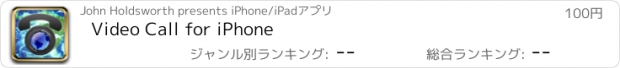Video Call for iPhone |
| このアプリは現在ストアで閲覧することができません。 | ||||
| 価格 | 100円 | ダウンロード |
||
|---|---|---|---|---|
| ジャンル | ライフスタイル | |||
サイズ | 1.1MB | |||
| 開発者 | John Holdsworth | |||
| 順位 |
| |||
| リリース日 | 2010-08-06 10:35:22 | 評価 | 評価が取得できませんでした。 | |
| 互換性 | iOS 4.0以降が必要です。 iPhone、iPad および iPod touch 対応。 | |||
|
||||
"A must for any iPhone" Video Call lets you share your world with all your friends through your iphone's lens. The only registration required is to name your device then you can call anyone, anywhere in the world and share real time video.
Features include:
* Easy to use, simple intuitive interface.
* Super fast connect using push notifications.
* No registration other than to give your device a name your fiends use to call you.
* No congested central server. After introducing your devices, Video Call works completely PEER-to-PEER, iphone to iphone for the optimum performance.
* Supports slower devices (2g-3g) and networks by reducing the image resolution transmitted (can be turned off by clicking on the lightning icon displayed on the toolbar.)
* Works on 3G Cellular network when you are mobile (see below)
Other features include:
* Draw on the image to highlight what you are talking about (shake to clear.)
* A phone can conference video with any number of people.
* Pinch the screen to zoom the camera in or out.
* Pause or save to camera roll from the toolbar.
To make a video call to a friend, you both need to install the Video Call application. Give each of your phones a unique name when you first run the program. On the main screen, enter the name that your friend gave to their phone and press the "connect" button. Your friend will receive a "push notification" to run the application and can answer your call by pressing connect. Once Video Call says your phones have been connected, press the "Send video to.. " button at the bottom of the screen and you will be sharing your iphone camera with them.
Video Call does not however send sound. The iphone itself already does a better job at this than could ever be done over the Internet. Call and put your phone on speaker then exit and run Video Call to complete the experience.
With the new version Video Call should now be able to make a connection across most networks, wi-fi to wi-fi, 3G to 3G. If you are having problems make sure you are both running Video call when you call each other and that you that are using the correct name your friend gave their phone in Video Call. Not their phone number or email address.
For the doubters amongst the reviews, the app is most definitely working and has connected 8,500 calls with a total of 15 days of video transferred in it's first month! Please consult the support site for more help if you're having trouble getting connected.
Enjoy using Video Call. It's a new way to share your life.
Send me screenshots of your favourite landmarks so I can post them in the app store! The address is videocall@johnholdsworth.com
更新履歴
Better support for uPNP to route from home networks and improved video compression for slow connections. Front camera support for iphone4.
Features include:
* Easy to use, simple intuitive interface.
* Super fast connect using push notifications.
* No registration other than to give your device a name your fiends use to call you.
* No congested central server. After introducing your devices, Video Call works completely PEER-to-PEER, iphone to iphone for the optimum performance.
* Supports slower devices (2g-3g) and networks by reducing the image resolution transmitted (can be turned off by clicking on the lightning icon displayed on the toolbar.)
* Works on 3G Cellular network when you are mobile (see below)
Other features include:
* Draw on the image to highlight what you are talking about (shake to clear.)
* A phone can conference video with any number of people.
* Pinch the screen to zoom the camera in or out.
* Pause or save to camera roll from the toolbar.
To make a video call to a friend, you both need to install the Video Call application. Give each of your phones a unique name when you first run the program. On the main screen, enter the name that your friend gave to their phone and press the "connect" button. Your friend will receive a "push notification" to run the application and can answer your call by pressing connect. Once Video Call says your phones have been connected, press the "Send video to.. " button at the bottom of the screen and you will be sharing your iphone camera with them.
Video Call does not however send sound. The iphone itself already does a better job at this than could ever be done over the Internet. Call and put your phone on speaker then exit and run Video Call to complete the experience.
With the new version Video Call should now be able to make a connection across most networks, wi-fi to wi-fi, 3G to 3G. If you are having problems make sure you are both running Video call when you call each other and that you that are using the correct name your friend gave their phone in Video Call. Not their phone number or email address.
For the doubters amongst the reviews, the app is most definitely working and has connected 8,500 calls with a total of 15 days of video transferred in it's first month! Please consult the support site for more help if you're having trouble getting connected.
Enjoy using Video Call. It's a new way to share your life.
Send me screenshots of your favourite landmarks so I can post them in the app store! The address is videocall@johnholdsworth.com
更新履歴
Better support for uPNP to route from home networks and improved video compression for slow connections. Front camera support for iphone4.
ブログパーツ第二弾を公開しました!ホームページでアプリの順位・価格・周辺ランキングをご紹介頂けます。
ブログパーツ第2弾!
アプリの周辺ランキングを表示するブログパーツです。価格・順位共に自動で最新情報に更新されるのでアプリの状態チェックにも最適です。
ランキング圏外の場合でも周辺ランキングの代わりに説明文を表示にするので安心です。
サンプルが気に入りましたら、下に表示されたHTMLタグをそのままページに貼り付けることでご利用頂けます。ただし、一般公開されているページでご使用頂かないと表示されませんのでご注意ください。
幅200px版
幅320px版
Now Loading...

「iPhone & iPad アプリランキング」は、最新かつ詳細なアプリ情報をご紹介しているサイトです。
お探しのアプリに出会えるように様々な切り口でページをご用意しております。
「メニュー」よりぜひアプリ探しにお役立て下さい。
Presents by $$308413110 スマホからのアクセスにはQRコードをご活用ください。 →
Now loading...