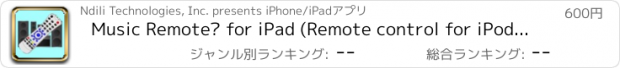Music Remote™ for iPad (Remote control for iPod, iPhone and iPad Music) |
| このアプリは現在ストアで閲覧することができません。 | ||||
| 価格 | 600円 | ダウンロード |
||
|---|---|---|---|---|
| ジャンル | ミュージック | |||
サイズ | 15.2MB | |||
| 開発者 | Ndili Technologies, Inc. | |||
| 順位 |
| |||
| リリース日 | 2010-04-02 05:42:14 | 評価 | 評価が取得できませんでした。 | |
| 互換性 | iOS 4.3以降が必要です。 iPad 対応。 | |||
|
||||
So your iPad/iPod touch/iPhone is connected directly to your home stereo system? Great! However, the problem now is that you have to get up and walk over to the stereo system to change the volume, view current playlist and song info, start, stop, pause, rewind, or skip the currently playing song. Enter the Music Remote™!
The Music Remote™ lets you remotely control the iPod app on this device from a computer or other device on the same wi-fi network. All you need is a web browser. *** Hint from a user: You can control your iPod touch from your iPhone. Simply connect to Music Remote™ on your iPod touch from the Safari app on your iPhone.
PLAYLISTS
Create a playlist from your iPod app before starting the Music Remote™, or use the three buttons provided in the app: Repeat, Shuffle, and Playlist.
The Playlist button lets you build a temporary playlist that is distinct from any iPod playlist. Using an iPod-style song list, it lets you add specific songs to the temporary playlist, add an entire iPod playlist, or add your whole iPod library if it is small. The temporary playlist vanishes when the app exits. Hide the playlist by tapping Playlist again.
CONNECTING TO THIS APP FROM A COMPUTER (OR OTHER DEVICE)
1. Put your iPad/iPhone and computer (or other device) on the same wi-fi network.
2. On your iPad/iPhone, start this app. Make a note of the URL that is displayed at the top of the menu.
3. On the computer, open a web browser, and enter the full URL of this app from the previous step. This URL displays the Music Remote™ command panel.
4. Use the command panel to control the iPod app.
• The command panel has two sides: on the left, a facsismile of this app's screen. On the right, a set of controls, information about the current song, and the temporary playlist. If there is no temporary playlist, all songs are played.
• Click the buttons in the right panel to change the volume, play/pause a song, play a song from the beginning, etc.
• To optimize bandwidth and minimize load on the iPad/iPod touch/iPhone, the right side of the computer panel does not auto-update; the left side does. To refresh the right side, click Refresh.
• To listen to (and remotely control) podcasts using Music Remote™, first start the iPod app (or iPod touch), then start the podcast, or place the podcast in a playlist and start the podcast. Then launch Music Remote™. You will now be able to control the playing of podcasts using Music Remote™.
• Clicking the Replicate button on the command panel opens a new window with the streaming video screenfeed of your iPad/iPod touch/iPhone.
LIMITATIONS
• You cannot set preferences remotely.
• You cannot click a song in the temporary playlist to play it.
• If shuffle is on, there is no way to tell what song will play next.
• The web browser may communicate frequently with the device, shortening battery life.
SETTINGS
To change the settings for Music Remote™, open the Settings app on your iPad/iPod touch/iPhone.
• To require a password for accessing your iPad/iPod touch/iPhone from any browser, first enter a user name and a password, then set Require Password to ON.
• To configure a fixed port (default setting), set Port Assignment to Fixed Port, and enter the desired port number in the Fixed Port field. The app will try to use your specified port, if available, or one close to it, if it is not available.
• To configure random port assignment, set Port Assignment to Random Port.
更新履歴
- iOS6 compatibility
- enhancements and bug fixes
The Music Remote™ lets you remotely control the iPod app on this device from a computer or other device on the same wi-fi network. All you need is a web browser. *** Hint from a user: You can control your iPod touch from your iPhone. Simply connect to Music Remote™ on your iPod touch from the Safari app on your iPhone.
PLAYLISTS
Create a playlist from your iPod app before starting the Music Remote™, or use the three buttons provided in the app: Repeat, Shuffle, and Playlist.
The Playlist button lets you build a temporary playlist that is distinct from any iPod playlist. Using an iPod-style song list, it lets you add specific songs to the temporary playlist, add an entire iPod playlist, or add your whole iPod library if it is small. The temporary playlist vanishes when the app exits. Hide the playlist by tapping Playlist again.
CONNECTING TO THIS APP FROM A COMPUTER (OR OTHER DEVICE)
1. Put your iPad/iPhone and computer (or other device) on the same wi-fi network.
2. On your iPad/iPhone, start this app. Make a note of the URL that is displayed at the top of the menu.
3. On the computer, open a web browser, and enter the full URL of this app from the previous step. This URL displays the Music Remote™ command panel.
4. Use the command panel to control the iPod app.
• The command panel has two sides: on the left, a facsismile of this app's screen. On the right, a set of controls, information about the current song, and the temporary playlist. If there is no temporary playlist, all songs are played.
• Click the buttons in the right panel to change the volume, play/pause a song, play a song from the beginning, etc.
• To optimize bandwidth and minimize load on the iPad/iPod touch/iPhone, the right side of the computer panel does not auto-update; the left side does. To refresh the right side, click Refresh.
• To listen to (and remotely control) podcasts using Music Remote™, first start the iPod app (or iPod touch), then start the podcast, or place the podcast in a playlist and start the podcast. Then launch Music Remote™. You will now be able to control the playing of podcasts using Music Remote™.
• Clicking the Replicate button on the command panel opens a new window with the streaming video screenfeed of your iPad/iPod touch/iPhone.
LIMITATIONS
• You cannot set preferences remotely.
• You cannot click a song in the temporary playlist to play it.
• If shuffle is on, there is no way to tell what song will play next.
• The web browser may communicate frequently with the device, shortening battery life.
SETTINGS
To change the settings for Music Remote™, open the Settings app on your iPad/iPod touch/iPhone.
• To require a password for accessing your iPad/iPod touch/iPhone from any browser, first enter a user name and a password, then set Require Password to ON.
• To configure a fixed port (default setting), set Port Assignment to Fixed Port, and enter the desired port number in the Fixed Port field. The app will try to use your specified port, if available, or one close to it, if it is not available.
• To configure random port assignment, set Port Assignment to Random Port.
更新履歴
- iOS6 compatibility
- enhancements and bug fixes
ブログパーツ第二弾を公開しました!ホームページでアプリの順位・価格・周辺ランキングをご紹介頂けます。
ブログパーツ第2弾!
アプリの周辺ランキングを表示するブログパーツです。価格・順位共に自動で最新情報に更新されるのでアプリの状態チェックにも最適です。
ランキング圏外の場合でも周辺ランキングの代わりに説明文を表示にするので安心です。
サンプルが気に入りましたら、下に表示されたHTMLタグをそのままページに貼り付けることでご利用頂けます。ただし、一般公開されているページでご使用頂かないと表示されませんのでご注意ください。
幅200px版
幅320px版
Now Loading...

「iPhone & iPad アプリランキング」は、最新かつ詳細なアプリ情報をご紹介しているサイトです。
お探しのアプリに出会えるように様々な切り口でページをご用意しております。
「メニュー」よりぜひアプリ探しにお役立て下さい。
Presents by $$308413110 スマホからのアクセスにはQRコードをご活用ください。 →
Now loading...