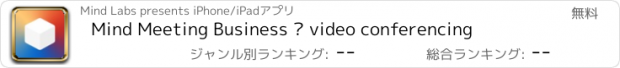Mind Meeting Business – video conferencing |
| このアプリは現在ストアで閲覧することができません。 | ||||
| 価格 | 無料 | ダウンロード |
||
|---|---|---|---|---|
| ジャンル | ビジネス | |||
サイズ | 59.7MB | |||
| 開発者 | Mind Labs | |||
| 順位 |
| |||
| リリース日 | 2016-09-23 16:57:16 | 評価 | 評価が取得できませんでした。 | |
| 互換性 | iOS 8.0以降が必要です。 iPhone、iPad および iPod touch 対応。 | |||
|
||||
Work more effectively by organizing remote video meetings with coworkers, clients, and partners.
Save on training, travel, and business trip expenses with this convenient, easy-to-use video conferencing service. Now you can make important decisions in less time and discuss pressing issues from anywhere in the world, wherever you are: at the office, at home, on the road, or in a cafe.
Mind Meeting Business app extends the power of Mind Meeting app for organizing video conferences and webinars using Apple iPad and iPhone.
Now you can choose your arbitrary Mind videoconferencing server to work with.
Anyone can use Mind Meeting Business app when invited to a meeting. However, you must register in the Mind service in order to use the full capability of the Mind Meeting Business app.
IMPORTANT! This application requires connectivity to a compatible Mind server solution.
FEATURES
- Participate in webinars, video and audio conferences
- Create your own events and invite participants
- Get timely notifications of events involving you
- Choose your preferred video viewing method using full-screen or chat mode
- View the speaker's documents
- Visit with other participants via chat
- Record events
- Use the feedback form for any questions you have
HOW DO I CONNECT TO AN EVENT?
- Click on the link you receive from the event organizer.
- If you're registered at www.imind.ru, select the desired event from the schedule.
HOW DO I CREATE AN EVENT?
- Click on "Create" in the upper right-hand corner
- In the window that opens, click the "Start now" tab
- To plan an event in advance, select the "Plan" tab and specify the event date
AUDIO
All you need to ensure good sound quality are the built-in microphone and speakers. For even better results, we recommend that you use a headset, or at least earphones.
VIDEO
- Video transmission requires considerable bandwidth, so when using 3G/4G networks we recommend that you use an unlimited mobile internet plan or a WiFi connection.
- For good quality video and sound we recommend using a WiFi network for a stable connection.
- The camera will be turned on by default. You can turn off the camera any time during the event.
RECORDING
- This app features one-click event recording
- Recording is sever-based, ensuring maximum quality regardless of the stability of your internet connection
更新履歴
This app has been updated by Apple to display the Apple Watch app icon.
- iOS 10 support
- Video screen redesigned
Save on training, travel, and business trip expenses with this convenient, easy-to-use video conferencing service. Now you can make important decisions in less time and discuss pressing issues from anywhere in the world, wherever you are: at the office, at home, on the road, or in a cafe.
Mind Meeting Business app extends the power of Mind Meeting app for organizing video conferences and webinars using Apple iPad and iPhone.
Now you can choose your arbitrary Mind videoconferencing server to work with.
Anyone can use Mind Meeting Business app when invited to a meeting. However, you must register in the Mind service in order to use the full capability of the Mind Meeting Business app.
IMPORTANT! This application requires connectivity to a compatible Mind server solution.
FEATURES
- Participate in webinars, video and audio conferences
- Create your own events and invite participants
- Get timely notifications of events involving you
- Choose your preferred video viewing method using full-screen or chat mode
- View the speaker's documents
- Visit with other participants via chat
- Record events
- Use the feedback form for any questions you have
HOW DO I CONNECT TO AN EVENT?
- Click on the link you receive from the event organizer.
- If you're registered at www.imind.ru, select the desired event from the schedule.
HOW DO I CREATE AN EVENT?
- Click on "Create" in the upper right-hand corner
- In the window that opens, click the "Start now" tab
- To plan an event in advance, select the "Plan" tab and specify the event date
AUDIO
All you need to ensure good sound quality are the built-in microphone and speakers. For even better results, we recommend that you use a headset, or at least earphones.
VIDEO
- Video transmission requires considerable bandwidth, so when using 3G/4G networks we recommend that you use an unlimited mobile internet plan or a WiFi connection.
- For good quality video and sound we recommend using a WiFi network for a stable connection.
- The camera will be turned on by default. You can turn off the camera any time during the event.
RECORDING
- This app features one-click event recording
- Recording is sever-based, ensuring maximum quality regardless of the stability of your internet connection
更新履歴
This app has been updated by Apple to display the Apple Watch app icon.
- iOS 10 support
- Video screen redesigned
ブログパーツ第二弾を公開しました!ホームページでアプリの順位・価格・周辺ランキングをご紹介頂けます。
ブログパーツ第2弾!
アプリの周辺ランキングを表示するブログパーツです。価格・順位共に自動で最新情報に更新されるのでアプリの状態チェックにも最適です。
ランキング圏外の場合でも周辺ランキングの代わりに説明文を表示にするので安心です。
サンプルが気に入りましたら、下に表示されたHTMLタグをそのままページに貼り付けることでご利用頂けます。ただし、一般公開されているページでご使用頂かないと表示されませんのでご注意ください。
幅200px版
幅320px版
Now Loading...

「iPhone & iPad アプリランキング」は、最新かつ詳細なアプリ情報をご紹介しているサイトです。
お探しのアプリに出会えるように様々な切り口でページをご用意しております。
「メニュー」よりぜひアプリ探しにお役立て下さい。
Presents by $$308413110 スマホからのアクセスにはQRコードをご活用ください。 →
Now loading...